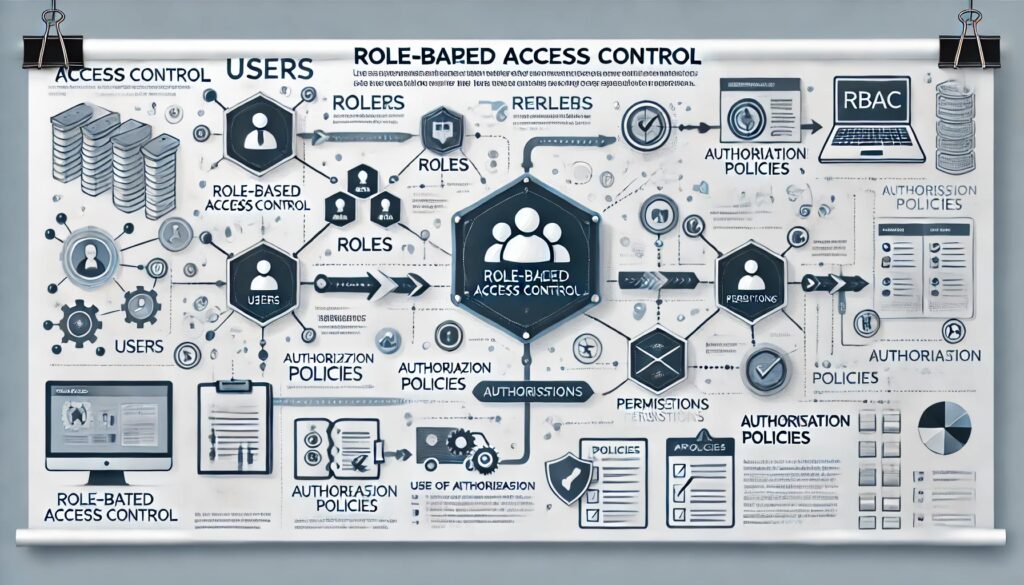Handling Authorization and Role-Based Access Control (RBAC)
Learn to implement secure, permission-based authorization in Clean Architecture with custom attributes, dynamic policy providers, and JWT integration for effective API and UI security.
Introduction
Role-Based Access Control (RBAC) is a critical component of secure application design that restricts access to resources based on user roles and permissions. This article explores how the Contact Management Application implements a flexible and maintainable RBAC system that covers both the backend API and frontend Angular application, integrating with JWT authentication to secure endpoints and UI elements while maintaining the separation of concerns that Clean Architecture demands.
This article provides a detailed, step-by-step guide to implementing RBAC in the Contact Management Application, covering:
- Database Entities and relationships for RBAC
- Dynamic Policy Provider for runtime policy creation (not static registration!)
- Custom Authorization Attributes for securing API endpoints
- Custom Permission Handler to validate user access
- Frontend Permission System with Angular guards, directives, and services
- Admin UI for managing role-permission mappings
- Complete Authentication Flow from login to permission enforcement
System Architecture Overview
Before diving into implementation details, let’s understand the overall RBAC architecture with this diagram:
flowchart TB
subgraph Database["Database Layer"]
Users[(Users)]
Roles[(Roles)]
UserRoles[(UserRoles)]
Pages[(Pages)]
Operations[(Operations)]
Permissions[(Permissions)]
RolePermissions[(RolePermissions)]
end
subgraph Backend["Backend API (.NET)"]
AuthController[Users Controller]
PermissionHandler[Permission Handler]
PolicyProvider[Custom Policy Provider]
AuthAttribute["[AuthorizePermission]"]
end
subgraph Frontend["Frontend (Angular)"]
LoginComponent[Login Component]
PermissionService[Permission Service]
PermissionGuard[Permission Guard]
PermissionDirective["*hasPermission Directive"]
AuthState[Auth State Service]
end
Users --> UserRoles
Roles --> UserRoles
Roles --> RolePermissions
Pages --> Permissions
Operations --> Permissions
Permissions --> RolePermissions
AuthController --> |"JWT + RolePermissions"| LoginComponent
LoginComponent --> AuthState
AuthState --> PermissionService
PermissionService --> PermissionGuard
PermissionService --> PermissionDirective
AuthAttribute --> PolicyProvider
PolicyProvider --> PermissionHandler
PermissionHandler --> |"Validate Against DB"| RolePermissions
Part of the Series
This article is part of a series covering the Contact Management Application, a sample project demonstrating Clean Architecture principles. Other articles include:
Clean Architecture: Implementing AutoMapper for DTO Mapping and Audit Logging
Clean Architecture: Dependency Injection Setup Across Layers
Clean Architecture: Handling Authorization and Role-Based Access Control (RBAC) (You are here)
Clean Architecture: Implementing Activity Logging with Custom Attributes
Clean Architecture: Unit of Work Pattern and Its Role in Managing Transactions
Clean Architecture: Using Dapper for Data Access and Repository Pattern
Clean Architecture: Best Practices for Creating and Using DTOs in the API
Clean Architecture: Error Handling and Exception Management in the API
Clean Architecture: Dockerizing the .NET Core API, Angular and MS SQL Server
Clean Architecture: Seeding Initial Data Using Docker Compose and SQL Scripts
1. RBAC Database Design
1.1 Entity Relationship Diagram
The RBAC system uses six interconnected entities. Here’s how they relate to each other:
erDiagram
User ||--o{ UserRole : "has"
Role ||--o{ UserRole : "assigned to"
Role ||--o{ RolePermission : "has"
Permission ||--o{ RolePermission : "granted via"
Page ||--o{ Permission : "has"
Operation ||--o{ Permission : "has"
User {
uuid Id PK
string FirstName
string LastName
string Username
string Email
string Password
}
Role {
uuid Id PK
string Name
string Description
}
UserRole {
uuid Id PK
uuid UserId FK
uuid RoleId FK
}
Page {
uuid Id PK
string Name
string Url
int PageOrder
}
Operation {
uuid Id PK
string Name
string Description
}
Permission {
uuid Id PK
uuid PageId FK
uuid OperationId FK
string Description
}
RolePermission {
uuid Id PK
uuid RoleId FK
uuid PermissionId FK
}
1.2 Core Entities
Let’s examine each entity and its role in the RBAC system:
Page Entity
Represents a resource, feature, or section in the application (e.g., Contacts, Users, Roles). Each page represents something that can be protected with permissions.
1
2
3
4
5
6
7
// Location: Contact.Domain/Entities/Page.cs
public class Page : BaseEntity
{
public required string Name { get; set; }
public required string Url { get; set; }
public int PageOrder { get; set; }
}
Example Data:
| Id | Name | Url | PageOrder |
|---|---|---|---|
guid-1 | Contacts | /contact | 1 |
guid-2 | Users | /user | 2 |
guid-3 | Roles | /role | 3 |
Operation Entity
Defines the actions that can be performed on any page. These are reusable across all pages.
1
2
3
4
5
6
// Location: Contact.Domain/Entities/Operation.cs
public class Operation : BaseEntity
{
public required string Name { get; set; }
public required string Description { get; set; }
}
Example Data:
| Id | Name | Description |
|---|---|---|
op-1 | Read | Allows reading/viewing data |
op-2 | Create | Allows creating new records |
op-3 | Update | Allows modifying existing records |
op-4 | Delete | Allows removing records |
Permission Entity
Connects a Page to an Operation, creating specific permissions like “Contacts.Read” or “Users.Delete”.
1
2
3
4
5
6
7
// Location: Contact.Domain/Entities/Permission.cs
public class Permission : BaseEntity
{
public Guid PageId { get; set; }
public Guid OperationId { get; set; }
public required string Description { get; set; }
}
Example Data:
| Id | PageId | OperationId | Description |
|---|---|---|---|
perm-1 | Contacts | Read | Can view contacts |
perm-2 | Contacts | Create | Can create contacts |
perm-3 | Contacts | Update | Can update contacts |
perm-4 | Contacts | Delete | Can delete contacts |
Role Entity
Defines user roles such as Admin, Manager, or User. Each role is a collection of permissions.
1
2
3
4
5
6
// Location: Contact.Domain/Entities/Role.cs
public class Role : BaseEntity
{
public required string Name { get; set; }
public required string Description { get; set; }
}
Example Data:
| Id | Name | Description |
|---|---|---|
role-1 | Admin | Full system access |
role-2 | Manager | Can manage contacts and users |
role-3 | User | Read-only access |
RolePermission Entity
Maps roles to their permissions. This is the key table that determines what each role can do.
1
2
3
4
5
6
// Location: Contact.Domain/Entities/RolePermission.cs
public class RolePermission : BaseEntity
{
public Guid RoleId { get; set; }
public Guid PermissionId { get; set; }
}
Example Data:
| Id | RoleId | PermissionId | (Result) |
|---|---|---|---|
rp-1 | Admin | Contacts.Read | Admin can read contacts |
rp-2 | Admin | Contacts.Create | Admin can create contacts |
rp-3 | Admin | Contacts.Update | Admin can update contacts |
rp-4 | Admin | Contacts.Delete | Admin can delete contacts |
rp-5 | User | Contacts.Read | User can only read contacts |
UserRole Entity
Assigns roles to users. A user can have multiple roles.
1
2
3
4
5
6
// Location: Contact.Domain/Entities/UserRole.cs
public class UserRole : BaseEntity
{
public Guid UserId { get; set; }
public Guid RoleId { get; set; }
}
Example Data:
| Id | UserId | RoleId |
|---|---|---|
ur-1 | alice-id | Admin |
ur-2 | bob-id | User |
ur-3 | bob-id | Manager |
2. Backend Authorization Infrastructure
2.1 How Permission Checking Works
When an API endpoint is called, here’s the complete flow:
sequenceDiagram
participant Client
participant API as API Endpoint
participant Attr as [AuthorizePermission]
participant Provider as CustomPolicyProvider
participant Handler as PermissionHandler
participant DB as Database
Client->>API: HTTP Request with JWT
API->>Attr: Check [AuthorizePermission("Contacts.Create")]
Attr->>Provider: Get policy "Contacts.CreatePolicy"
Provider->>Provider: Create policy with PermissionRequirement
Provider->>Handler: Evaluate requirement
Handler->>Handler: Extract user roles from JWT claims
Handler->>DB: Query RolePermission mappings
DB-->>Handler: Return role permissions
Handler->>Handler: Check if user's role has permission
alt Permission Granted
Handler-->>API: Success
API-->>Client: 200 OK + Response
else Permission Denied
Handler-->>API: Forbidden
API-->>Client: 403 Forbidden
end
2.2 The AuthorizePermission Attribute
This custom attribute provides a clean syntax for protecting endpoints. Instead of writing complex policy names, you simply specify the permission in Page.Operation format.
1
2
3
4
5
6
7
8
9
10
11
12
13
// Location: Contact.Api/Core/Authorization/AuthorizePermissionAttribute.cs
using Microsoft.AspNetCore.Authorization;
namespace Contact.Api.Core.Authorization;
public class AuthorizePermissionAttribute : AuthorizeAttribute
{
public AuthorizePermissionAttribute(string permission)
{
// Converts "Contacts.Create" to "Contacts.CreatePolicy"
Policy = $"{permission}Policy";
}
}
Usage Example:
1
2
3
4
5
6
7
8
9
10
11
12
13
14
15
16
17
18
19
20
21
22
23
24
25
26
27
28
29
30
31
32
33
34
35
// Location: Contact.Api/Controllers/ContactPersonController.cs
[HttpPost]
[ActivityLog("Creating new Contact")]
[AuthorizePermission("Contacts.Create")]
public async Task<IActionResult> Add(CreateContactPerson createContactPerson)
{
var createdContactPerson = await _contactPersonService.Add(createContactPerson);
return CreatedAtAction(nameof(GetById), new { id = createdContactPerson.Id }, createdContactPerson);
}
[HttpPut("{id}")]
[ActivityLog("Updating existing Contact")]
[AuthorizePermission("Contacts.Update")]
public async Task<IActionResult> Update(Guid id, UpdateContactPerson updateContactPerson)
{
await _contactPersonService.Update(id, updateContactPerson);
return NoContent();
}
[HttpDelete("{id}")]
[ActivityLog("Deleting existing Contact")]
[AuthorizePermission("Contacts.Delete")]
public async Task<IActionResult> Delete(Guid id)
{
await _contactPersonService.Delete(id);
return NoContent();
}
[HttpGet]
[AuthorizePermission("Contacts.Read")]
public async Task<IActionResult> Get()
{
var contactPersons = await _contactPersonService.GetAll();
return Ok(contactPersons);
}
2.3 The Permission Requirement
A simple class that holds the permission string for the authorization requirement:
1
2
3
4
5
6
7
8
9
10
11
12
13
14
// Location: Contact.Api/Core/Authorization/PermissionRequirement.cs
using Microsoft.AspNetCore.Authorization;
namespace Contact.Api.Core.Authorization;
public class PermissionRequirement : IAuthorizationRequirement
{
public string Permission { get; }
public PermissionRequirement(string permission)
{
Permission = permission;
}
}
2.4 The Custom Authorization Policy Provider
This is the key component that makes dynamic permissions possible. Instead of registering all policies at startup (which would require restarting the app when permissions change), this provider creates policies on-demand at runtime.
1
2
3
4
5
6
7
8
9
10
11
12
13
14
15
16
17
18
19
20
21
22
23
24
25
26
27
28
29
30
31
32
33
34
35
36
37
38
39
40
41
// Location: Contact.Api/Core/Authorization/CustomAuthorizationPolicyProvider.cs
using Microsoft.AspNetCore.Authorization;
using Microsoft.Extensions.Options;
namespace Contact.Api.Core.Authorization;
public class CustomAuthorizationPolicyProvider : IAuthorizationPolicyProvider
{
private readonly DefaultAuthorizationPolicyProvider _fallbackPolicyProvider;
public CustomAuthorizationPolicyProvider(IOptions<AuthorizationOptions> options)
{
_fallbackPolicyProvider = new DefaultAuthorizationPolicyProvider(options);
}
public Task<AuthorizationPolicy?> GetPolicyAsync(string policyName)
{
// Check if this is a permission-based policy (ends with "Policy")
if (policyName.EndsWith("Policy"))
{
// Dynamically create a policy with PermissionRequirement
var policy = new AuthorizationPolicyBuilder()
.AddRequirements(new PermissionRequirement(policyName))
.Build();
return Task.FromResult<AuthorizationPolicy?>(policy);
}
// Fall back to default policy provider for non-permission policies
return _fallbackPolicyProvider.GetPolicyAsync(policyName);
}
public Task<AuthorizationPolicy> GetDefaultPolicyAsync()
{
return _fallbackPolicyProvider.GetDefaultPolicyAsync();
}
public Task<AuthorizationPolicy?> GetFallbackPolicyAsync()
{
return _fallbackPolicyProvider.GetFallbackPolicyAsync();
}
}
Why Dynamic Policy Provider?
The traditional approach requires registering all policies at startup:
1
2
3
4
5
6
7
// Traditional approach - requires app restart for new permissions
services.AddAuthorization(options =>
{
options.AddPolicy("Contacts.ReadPolicy", policy => ...);
options.AddPolicy("Contacts.CreatePolicy", policy => ...);
// Must add every policy here!
});
With CustomAuthorizationPolicyProvider:
1
2
3
// Dynamic approach - policies created at runtime
// Just register the provider, policies are created on-demand
services.AddSingleton<IAuthorizationPolicyProvider, CustomAuthorizationPolicyProvider>();
2.5 The Permission Handler
This is where the actual permission validation happens. It checks if the authenticated user’s roles have the required permission.
1
2
3
4
5
6
7
8
9
10
11
12
13
14
15
16
17
18
19
20
21
22
23
24
25
26
27
28
29
30
31
32
33
34
35
36
37
38
39
40
41
42
43
44
45
46
47
48
49
// Location: Contact.Api/Core/Authorization/PermissionHandler.cs
using Contact.Application.Interfaces;
using Microsoft.AspNetCore.Authorization;
namespace Contact.Api.Core.Authorization;
public class PermissionHandler : AuthorizationHandler<PermissionRequirement>
{
private readonly IServiceProvider _serviceProvider;
public PermissionHandler(IServiceProvider serviceProvider)
{
_serviceProvider = serviceProvider;
}
protected override async Task HandleRequirementAsync(
AuthorizationHandlerContext context,
PermissionRequirement requirement)
{
// Create a scope to resolve scoped services
using var scope = _serviceProvider.CreateScope();
var userService = scope.ServiceProvider.GetRequiredService<IUserService>();
var rolePermissionService = scope.ServiceProvider.GetRequiredService<IRolePermissionService>();
// Check if user is authenticated
if (context.User.Identity?.IsAuthenticated != true)
{
return; // Not authenticated, don't succeed
}
// Get user's roles from JWT claims
var roles = await userService.GetUserRolesAsync(context.User);
// Get all role-permission mappings from database
var rolePermissionMappings = await rolePermissionService.GetRolePermissionMappingsAsync();
// Build list of permissions for user's roles
// Format: "PageName.OperationNamePolicy" (e.g., "Contacts.CreatePolicy")
var userPermissions = rolePermissionMappings
.Where(rpm => roles.Contains(rpm.RoleName))
.Select(rpm => $"{rpm.PageName}.{rpm.OperationName}Policy");
// Check if user has the required permission
if (userPermissions.Contains(requirement.Permission))
{
context.Succeed(requirement);
}
}
}
2.6 Registering Authorization Services
In Program.cs, register the authorization components:
1
2
3
4
5
6
7
8
9
10
11
12
13
14
15
16
17
18
19
20
21
22
23
24
25
26
27
28
// Location: Contact.Api/Program.cs
// Add the custom policy provider
builder.Services.AddSingleton<IAuthorizationPolicyProvider, CustomAuthorizationPolicyProvider>();
// Add the permission handler
builder.Services.AddScoped<IAuthorizationHandler, PermissionHandler>();
// Configure JWT authentication
builder.Services.AddAuthentication(options =>
{
options.DefaultAuthenticateScheme = JwtBearerDefaults.AuthenticationScheme;
options.DefaultChallengeScheme = JwtBearerDefaults.AuthenticationScheme;
})
.AddJwtBearer(options =>
{
options.TokenValidationParameters = new TokenValidationParameters
{
ValidateIssuer = true,
ValidateAudience = true,
ValidateLifetime = true,
ValidateIssuerSigningKey = true,
ValidIssuer = builder.Configuration["Jwt:Issuer"],
ValidAudience = builder.Configuration["Jwt:Audience"],
IssuerSigningKey = new SymmetricSecurityKey(
Encoding.UTF8.GetBytes(builder.Configuration["Jwt:Secret"]!))
};
});
3. Authentication Flow and Permission Delivery
3.1 How Users Get Their Permissions
When a user logs in, the backend returns not just a JWT token, but also the complete list of role permissions. This enables the frontend to make permission decisions without additional API calls.
sequenceDiagram
participant User
participant Angular as Angular App
participant API as Backend API
participant DB as Database
User->>Angular: Enter credentials
Angular->>API: POST /api/users/authenticate
API->>DB: Validate credentials
DB-->>API: User found
API->>DB: Get user roles (UserRoles table)
DB-->>API: User has "Admin" role
API->>DB: Get role permissions (RolePermissions + Permissions)
DB-->>API: Return all permissions for "Admin"
API->>API: Generate JWT with role claims
API-->>Angular: { token, user, rolePermissions[] }
Angular->>Angular: Store in localStorage
Angular->>Angular: Update AuthStateService
User->>Angular: Navigate to protected route
Angular->>Angular: PermissionGuard checks permission
Angular->>Angular: PermissionService.hasPermission()
alt Has Permission
Angular-->>User: Show page
else No Permission
Angular-->>User: Redirect with error message
end
3.2 Backend: UserService.Authenticate()
The authentication endpoint returns the user’s role permissions:
1
2
3
4
5
6
7
8
9
10
11
12
13
14
15
16
17
18
19
20
21
// Location: Contact.Application/Services/UserService.cs
public async Task<AuthenticateResponse?> Authenticate(AuthenticateRequest model)
{
// Find user by email
var user = await _userRepository.GetUserByEmail(model.Email);
if (user == null) return null;
// Verify password
if (!BCrypt.Net.BCrypt.Verify(model.Password, user.Password))
return null;
// Generate JWT token with role claims
var token = GenerateJwtToken(user);
// Get all role permissions for this user
var rolePermissions = await GetRolePermissionMappingsAsync(user.Id);
// Return response with token AND permissions
return new AuthenticateResponse(user, token, rolePermissions.ToList());
}
3.3 Backend: JWT Token Generation
The JWT token includes the user’s roles as claims, which are used for backend authorization:
1
2
3
4
5
6
7
8
9
10
11
12
13
14
15
16
17
18
19
20
21
22
23
24
25
26
27
28
29
30
31
32
33
34
35
// Location: Contact.Application/Services/UserService.cs
private string GenerateJwtToken(User user)
{
var tokenHandler = new JwtSecurityTokenHandler();
var key = Encoding.ASCII.GetBytes(_appSettings.Secret);
// Create claims including user roles
var claims = new List<Claim>
{
new Claim(ClaimTypes.NameIdentifier, user.Id.ToString()),
new Claim(ClaimTypes.Email, user.Email),
new Claim(ClaimTypes.Name, user.Username)
};
// Add role claims (used by PermissionHandler)
var roles = _userRoleRepository.GetUserRolesAsync(user.Id).Result;
foreach (var role in roles)
{
claims.Add(new Claim(ClaimTypes.Role, role.Name));
}
var tokenDescriptor = new SecurityTokenDescriptor
{
Subject = new ClaimsIdentity(claims),
Expires = DateTime.UtcNow.AddDays(7),
SigningCredentials = new SigningCredentials(
new SymmetricSecurityKey(key),
SecurityAlgorithms.HmacSha256Signature),
Issuer = _appSettings.Issuer,
Audience = _appSettings.Audience
};
var token = tokenHandler.CreateToken(tokenDescriptor);
return tokenHandler.WriteToken(token);
}
4. Frontend Permission System (Angular)
The Angular frontend implements a complete permission system with three main components:
- PermissionService - Checks if user has specific permissions
- PermissionGuard - Protects routes
- HasPermission Directive - Conditionally shows/hides UI elements
4.1 Auth State Service
First, let’s see how the user state (including permissions) is managed:
1
2
3
4
5
6
7
8
9
10
11
12
13
14
15
16
17
18
19
20
21
22
23
24
25
26
27
28
29
30
31
32
33
34
35
36
37
38
39
40
41
42
43
44
45
// Location: frontend/src/app/@core/services/auth-state.service.ts
import { Injectable, signal, computed } from '@angular/core';
import { User } from '@core/models/user.model';
@Injectable({ providedIn: 'root' })
export class AuthStateService {
// Signal-based state management
private userState = signal<User | null>(null);
// Computed value for easy access
readonly user = computed(() => this.userState());
readonly isLoggedIn = computed(() => !!this.userState());
constructor() {
// Initialize from localStorage on app start
this.initializeFromStorage();
}
private initializeFromStorage(): void {
if (typeof window !== 'undefined') {
const stored = localStorage.getItem('currentUser');
if (stored) {
try {
const user = JSON.parse(stored);
this.userState.set(user);
} catch {
localStorage.removeItem('currentUser');
}
}
}
}
updateUser(user: User | null): void {
this.userState.set(user);
if (user) {
localStorage.setItem('currentUser', JSON.stringify(user));
} else {
localStorage.removeItem('currentUser');
}
}
getUser(): User | null {
return this.userState();
}
}
4.2 Permission Service
This service provides the core permission checking logic:
1
2
3
4
5
6
7
8
9
10
11
12
13
14
15
16
17
18
19
20
21
22
23
24
25
26
27
28
29
30
// Location: frontend/src/app/@core/services/permission.service.ts
import { Injectable, inject } from '@angular/core';
import { AuthStateService } from './auth-state.service';
@Injectable({ providedIn: 'root' })
export class PermissionService {
private authStateService = inject(AuthStateService);
/**
* Check if current user has permission for a specific page and operation
* @param page - The page/resource name (e.g., 'Contacts', 'Users')
* @param operation - The operation name (e.g., 'Read', 'Create', 'Update', 'Delete')
* @returns true if user has the permission, false otherwise
*/
hasPermission(page: string, operation: string): boolean {
const user = this.authStateService.getUser();
// No user = no permissions
if (!user || !user.rolePermissions) {
return false;
}
// Check if any of user's role permissions match
return user.rolePermissions.some(
(permission) =>
permission.pageName === page &&
permission.operationName === operation
);
}
}
4.3 Permission Guard
Protects routes from unauthorized access:
1
2
3
4
5
6
7
8
9
10
11
12
13
14
15
16
17
18
19
20
21
22
23
24
25
26
27
28
29
30
31
32
33
34
35
// Location: frontend/src/app/@core/guards/permission.guard.ts
import { inject } from '@angular/core';
import { CanActivateFn, Router } from '@angular/router';
import { PermissionService } from '@core/services/permission.service';
import { MatSnackBar } from '@angular/material/snack-bar';
/**
* Factory function that creates a permission guard for specific page/operation
* @param page - The page name to check permission for
* @param operation - The operation to check permission for
* @returns CanActivateFn that checks the permission
*/
export function permissionGuard(page: string, operation: string): CanActivateFn {
return () => {
const permissionService = inject(PermissionService);
const router = inject(Router);
const snackBar = inject(MatSnackBar);
// Check if user has the required permission
if (permissionService.hasPermission(page, operation)) {
return true;
}
// Show error message and redirect
snackBar.open(
`Access Denied: You don't have permission to ${operation.toLowerCase()} ${page.toLowerCase()}`,
'Close',
{ duration: 5000, panelClass: ['error-snackbar'] }
);
// Redirect to home or dashboard
router.navigate(['/']);
return false;
};
}
Usage in Routes:
1
2
3
4
5
6
7
8
9
10
11
12
13
14
15
16
17
18
19
20
21
// Location: frontend/src/app/feature/contact-person/contact-person.routes.ts
import { Routes } from '@angular/router';
import { permissionGuard } from '@core/guards/permission.guard';
export const CONTACT_ROUTES: Routes = [
{
path: '',
component: ContactListComponent,
canActivate: [permissionGuard('Contacts', 'Read')]
},
{
path: 'add',
component: ContactFormComponent,
canActivate: [permissionGuard('Contacts', 'Create')]
},
{
path: 'edit/:id',
component: ContactFormComponent,
canActivate: [permissionGuard('Contacts', 'Update')]
}
];
4.4 HasPermission Directive
This structural directive conditionally renders UI elements based on permissions:
1
2
3
4
5
6
7
8
9
10
11
12
13
14
15
16
17
18
19
20
21
22
23
24
25
26
27
28
29
30
31
32
33
34
35
36
37
38
39
40
41
// Location: frontend/src/app/@shared/directives/permission.directive.ts
import {
Directive,
Input,
TemplateRef,
ViewContainerRef,
inject,
OnInit,
} from '@angular/core';
import { PermissionService } from '@core/services/permission.service';
@Directive({
selector: '[hasPermission]',
standalone: true,
})
export class HasPermissionDirective implements OnInit {
private templateRef = inject(TemplateRef<any>);
private viewContainer = inject(ViewContainerRef);
private permissionService = inject(PermissionService);
@Input('hasPermission') permission!: { page: string; operation: string };
ngOnInit(): void {
this.updateView();
}
private updateView(): void {
// Clear any existing view
this.viewContainer.clear();
// Check permission and render if allowed
if (this.permissionService.hasPermission(
this.permission.page,
this.permission.operation
)) {
// Create the view (show the element)
this.viewContainer.createEmbeddedView(this.templateRef);
}
// If no permission, element is not rendered at all
}
}
Usage in Templates:
1
2
3
4
5
6
7
8
9
10
11
12
13
14
15
16
17
18
19
20
21
22
23
24
25
26
27
28
<!-- Location: frontend/src/app/feature/contact-person/contact-list/contact-list.component.html -->
<!-- Add button only visible to users with Create permission -->
<button
mat-raised-button
color="primary"
*hasPermission="{ page: 'Contacts', operation: 'Create' }"
routerLink="add">
<mat-icon>add</mat-icon>
Add Contact
</button>
<!-- Edit button in table row -->
<button
mat-icon-button
*hasPermission="{ page: 'Contacts', operation: 'Update' }"
[routerLink]="['edit', contact.id]">
<mat-icon>edit</mat-icon>
</button>
<!-- Delete button in table row -->
<button
mat-icon-button
color="warn"
*hasPermission="{ page: 'Contacts', operation: 'Delete' }"
(click)="deleteContact(contact)">
<mat-icon>delete</mat-icon>
</button>
4.5 Permission-Based Navigation Menu
The sidebar navigation filters menu items based on user permissions:
1
2
3
4
5
6
7
8
9
10
11
12
13
14
15
16
17
18
19
20
21
22
23
24
25
26
27
28
29
30
31
32
33
34
35
36
37
38
39
40
41
42
// Location: frontend/src/app/@shared/components/custom-sidenav/custom-sidenav.component.ts
import { Component, inject } from '@angular/core';
import { PermissionService } from '@core/services/permission.service';
interface MenuItem {
icon: string;
label: string;
route: string;
page: string; // Permission page
operation: string; // Permission operation
}
@Component({
selector: 'app-custom-sidenav',
templateUrl: './custom-sidenav.component.html',
standalone: true,
// ... imports
})
export class CustomSidenavComponent {
private permissionService = inject(PermissionService);
// All possible menu items
allMenuItems: MenuItem[] = [
{ icon: 'contacts', label: 'Contacts', route: '/contact', page: 'Contacts', operation: 'Read' },
{ icon: 'people', label: 'Users', route: '/user', page: 'Users', operation: 'Read' },
{ icon: 'admin_panel_settings', label: 'Roles', route: '/admin/role', page: 'Roles', operation: 'Read' },
{ icon: 'lock', label: 'Permissions', route: '/admin/permission', page: 'Permissions', operation: 'Read' },
{ icon: 'assignment_ind', label: 'Role Permissions', route: '/admin/role-permission', page: 'RolePermissions', operation: 'Read' },
];
// Filter menu items based on permissions
get visibleMenuItems(): MenuItem[] {
return this.allMenuItems.filter(item =>
this.permissionService.hasPermission(item.page, item.operation)
);
}
// Helper method for use in template
hasPermission(page: string, operation: string): boolean {
return this.permissionService.hasPermission(page, operation);
}
}
5. Admin UI: Role-Permission Mapping
The application includes an admin interface for managing role permissions. This allows administrators to assign and revoke permissions without code changes.
5.1 Role Permission Mapping Screen
flowchart LR
subgraph "Admin UI"
RoleDropdown[Select Role Dropdown]
PageList[Expandable Page List]
OperationCheckboxes[Operation Checkboxes]
SaveButton[Save Button]
end
RoleDropdown --> |"Select 'Admin'"| PageList
PageList --> |"Expand 'Contacts'"| OperationCheckboxes
OperationCheckboxes --> |"Check Read, Create, Update"| SaveButton
SaveButton --> |"Save to Database"| Database[(RolePermissions)]
5.2 Role Permission Mapping Component
1
2
3
4
5
6
7
8
9
10
11
12
13
14
15
16
17
18
19
20
21
22
23
24
25
26
27
28
29
30
31
32
33
34
35
36
37
38
39
40
41
42
43
44
45
46
47
48
49
50
51
52
53
54
55
56
57
58
59
60
61
62
63
64
65
66
67
68
69
70
71
72
73
74
75
76
77
78
79
80
81
82
83
84
85
86
87
88
89
90
91
92
93
94
95
96
97
98
99
100
101
102
103
104
105
106
107
108
109
110
111
112
113
114
115
116
117
118
// Location: frontend/src/app/feature/admin/role-permission-mapping/role-permission-mapping.component.ts
import { Component, OnInit, inject, signal } from '@angular/core';
import { RolePermissionService } from '@core/services/role-permission.service';
import { RoleService } from '@core/services/role.service';
import { PermissionService as AdminPermissionService } from '@core/services/admin-permission.service';
import { NotificationService } from '@core/services/notification.service';
interface PageWithOperations {
pageId: string;
pageName: string;
expanded: boolean;
operations: OperationPermission[];
}
interface OperationPermission {
operationId: string;
operationName: string;
permissionId: string;
isSelected: boolean;
}
@Component({
selector: 'app-role-permission-mapping',
templateUrl: './role-permission-mapping.component.html',
standalone: true,
// ... imports
})
export class RolePermissionMappingComponent implements OnInit {
private roleService = inject(RoleService);
private permissionService = inject(AdminPermissionService);
private rolePermissionService = inject(RolePermissionService);
private notificationService = inject(NotificationService);
// State using signals
roles = signal<Role[]>([]);
selectedRoleId = signal<string>('');
pages = signal<PageWithOperations[]>([]);
loading = signal<boolean>(false);
ngOnInit(): void {
this.loadRoles();
}
async loadRoles(): Promise<void> {
this.roleService.getRoles().subscribe({
next: (roles) => this.roles.set(roles),
error: (err) => this.notificationService.error('Failed to load roles')
});
}
onRoleChange(roleId: string): void {
this.selectedRoleId.set(roleId);
this.loadPermissionsForRole(roleId);
}
async loadPermissionsForRole(roleId: string): Promise<void> {
this.loading.set(true);
// Get all permissions grouped by page
this.permissionService.getPermissionsGroupedByPage().subscribe({
next: (groupedPermissions) => {
// Get current role's permissions
this.rolePermissionService.getRolePermissions(roleId).subscribe({
next: (rolePermissions) => {
// Mark which permissions are selected for this role
const pages = groupedPermissions.map(page => ({
...page,
expanded: false,
operations: page.operations.map(op => ({
...op,
isSelected: rolePermissions.some(rp => rp.permissionId === op.permissionId)
}))
}));
this.pages.set(pages);
this.loading.set(false);
}
});
}
});
}
togglePage(pageIndex: number): void {
const pages = [...this.pages()];
pages[pageIndex].expanded = !pages[pageIndex].expanded;
this.pages.set(pages);
}
togglePermission(pageIndex: number, opIndex: number): void {
const pages = [...this.pages()];
pages[pageIndex].operations[opIndex].isSelected =
!pages[pageIndex].operations[opIndex].isSelected;
this.pages.set(pages);
}
savePermissions(): void {
const roleId = this.selectedRoleId();
// Collect all selected permission IDs
const selectedPermissionIds = this.pages()
.flatMap(page => page.operations)
.filter(op => op.isSelected)
.map(op => op.permissionId);
const payload = {
roleId: roleId,
permissionIds: selectedPermissionIds
};
this.rolePermissionService.saveRolePermissions(payload).subscribe({
next: () => {
this.notificationService.success('Permissions saved successfully');
},
error: (err) => {
this.notificationService.error('Failed to save permissions');
}
});
}
}
5.3 Role Permission Mapping Template
1
2
3
4
5
6
7
8
9
10
11
12
13
14
15
16
17
18
19
20
21
22
23
24
25
26
27
28
29
30
31
32
33
34
35
36
37
38
39
40
41
42
43
44
45
46
47
48
49
50
51
52
53
54
55
56
57
58
59
60
61
62
<!-- Location: frontend/src/app/feature/admin/role-permission-mapping/role-permission-mapping.component.html -->
<div class="role-permission-container">
<mat-card>
<mat-card-header>
<mat-card-title>Role Permission Mapping</mat-card-title>
<mat-card-subtitle>Assign permissions to roles</mat-card-subtitle>
</mat-card-header>
<mat-card-content>
<!-- Role Selection -->
<mat-form-field appearance="outline" class="full-width">
<mat-label>Select Role</mat-label>
<mat-select (selectionChange)="onRoleChange($event.value)">
@for (role of roles(); track role.id) {
<mat-option [value]="role.id"></mat-option>
}
</mat-select>
</mat-form-field>
<!-- Permission Matrix -->
@if (selectedRoleId()) {
<div class="permission-matrix">
@for (page of pages(); track page.pageId; let i = $index) {
<mat-expansion-panel [expanded]="page.expanded" (opened)="togglePage(i)">
<mat-expansion-panel-header>
<mat-panel-title>
<mat-icon>folder</mat-icon>
</mat-panel-title>
<mat-panel-description>
/ permissions
</mat-panel-description>
</mat-expansion-panel-header>
<div class="operations-grid">
@for (operation of page.operations; track operation.operationId; let j = $index) {
<mat-checkbox
[checked]="operation.isSelected"
(change)="togglePermission(i, j)">
</mat-checkbox>
}
</div>
</mat-expansion-panel>
}
</div>
<!-- Save Button -->
<div class="actions">
<button
mat-raised-button
color="primary"
(click)="savePermissions()"
[disabled]="loading()">
<mat-icon>save</mat-icon>
Save Permissions
</button>
</div>
}
</mat-card-content>
</mat-card>
</div>
6. Complete Permission Flow Summary
Here’s how everything works together when a user interacts with the application:
Phase 1: User Login
flowchart LR
A[User enters credentials] --> B[API validates]
B --> C[Generate JWT]
C --> D[Fetch role permissions]
D --> E[Return token + permissions]
E --> F[Store in localStorage]
Phase 2: Route Navigation
flowchart LR
A[User clicks Contacts] --> B[PermissionGuard]
B --> C{Has Contacts.Read?}
C -->|Yes| D[Load Component]
C -->|No| E[Redirect + Error]
Phase 3: UI Rendering
flowchart LR
A[Component loads] --> B[*hasPermission directive]
B --> C{Has Contacts.Create?}
C -->|Yes| D[Show Add button]
C -->|No| E[Hide Add button]
Phase 4: API Authorization
flowchart LR
A[Submit form] --> B[POST /api/contacts]
B --> C[AuthorizePermission]
C --> D[PolicyProvider]
D --> E[PermissionHandler]
E --> F{Role has permission?}
F -->|Yes| G[201 Created]
F -->|No| H[403 Forbidden]
Complete Flow Overview
| Phase | Component | Action | Result |
|---|---|---|---|
| 1. Login | AuthService | Authenticate user | JWT + permissions stored |
| 2. Navigate | PermissionGuard | Check route access | Allow or redirect |
| 3. Render | *hasPermission | Check UI visibility | Show or hide elements |
| 4. API Call | PermissionHandler | Validate request | Process or reject |
7. Benefits of This RBAC Implementation
7.1 Dynamic & Flexible
- No app restart required when permissions change
- New pages/operations can be added to database without code changes
- Role permissions can be modified via Admin UI
7.2 Granular Access Control
- Each API endpoint can have its own permission
- UI elements can be shown/hidden individually
- Multiple roles can be assigned to users
7.3 Clean Architecture Compliant
- Authorization logic is separated from business logic
- Domain entities are independent of authorization concerns
- Infrastructure handles database queries for permissions
7.4 Full-Stack Security
- Backend: API endpoints protected with custom attributes
- Frontend: Routes protected with guards, UI elements with directives
- Double protection: Even if UI is bypassed, API enforces permissions
7.5 Maintainable & Testable
- Permission checks are centralized in dedicated services
- Easy to unit test permission logic
- Clear separation of concerns
Conclusion
This article demonstrated how to implement a comprehensive Role-Based Access Control system in the Contact Management Application using Clean Architecture principles. The key components include:
- Database Entities: A flexible schema with Pages, Operations, Permissions, Roles, and their mappings
- Dynamic Policy Provider: Runtime policy creation without startup registration
- Permission Handler: Server-side validation against database permissions
- Frontend Services: PermissionService for centralized permission checking
- Route Guards: Protection at the route level
- Directives: Fine-grained UI element visibility control
- Admin UI: User-friendly interface for managing permissions
By implementing both backend and frontend authorization, this approach provides defense in depth - even if a malicious user bypasses the UI restrictions, the API will still enforce permissions.
For a more detailed look at the project, you can access the full source code on GitHub:
GitHub Repository: Contact Management Application
In the next article, we will discuss Activity Logging to track user actions within the system.