Simplifying Database Queries with AI & SQL Automation
Create a REST API that converts natural language into SQL queries using OpenAI, enabling non-technical users to access database information without SQL knowledge.
TL;DR
This article demonstrates how to build a REST API that converts natural language into SQL queries using multiple LLM providers (OpenAI, Azure OpenAI, Claude, and Gemini). The system dynamically selects the appropriate AI service based on configuration, executes the generated SQL against a database, and returns structured results. It includes a complete implementation with a service factory pattern, Docker setup, and example usage.
Introduction
Accessing data through queries can be daunting for non-technical users unfamiliar with SQL. To address this, we’ve developed a REST API that leverages large language models to convert natural language queries into SQL commands, execute them against a database, and return the results in JSON format. This article explains the implementation of the API, highlighting its components, features, and the steps to get started.
Objectives
The primary goals of this project are:
Enable users to interact with a database using natural language.
Provide accurate and safe SQL generation based on the database schema.
Return structured data in JSON format for easy integration.
Support multiple AI service providers for flexibility and redundancy.
Lay the groundwork for future generative UI components based on query results.
Technology Stack
Programming Language: .NET 9.0
API Framework: ASP.NET Core
Database Access: Dapper (lightweight ORM)
- AI Integration:
- OpenAI GPT-4o
- Azure OpenAI
- Anthropic Claude
- Google Gemini
Container Management: Docker with multi-container orchestration
Configuration Management:
appsettings.jsonand environment variables- Logging: Microsoft.Extensions.Logging
Architecture Overview
The system is composed of the following key components:
User Input: Users provide queries in natural language.
Service Factory: Dynamically selects the appropriate AI service provider based on configuration.
AI Service: Translates the input into SQL using schema and relationship context.
Database Service: Executes the SQL query and retrieves the results.
REST API: Provides endpoints for generating SQL, executing queries, and combining both functionalities.
JSON Output: Returns results and generated SQL in a structured format.
flowchart LR
subgraph Frontend
UI[Web Interface]
end
subgraph "API Layer"
API[ASP.NET Core API]
SqlController[SqlController]
SqlAiServiceFactory[SqlAiServiceFactory]
end
subgraph "AI Services"
ISqlAiService[ISqlAiService]
OpenAiService[OpenAiService]
AzureOpenAI[AzureOpenAI Service]
ClaudeService[Claude Service]
GeminiService[Gemini Service]
end
subgraph "Database Layer"
DBService[Database Service]
MSSQL[(SQL Server)]
DBSchema[Schema Information]
end
UI --> SqlController
SqlController --> SqlAiServiceFactory
SqlAiServiceFactory --> ISqlAiService
ISqlAiService --> OpenAiService & AzureOpenAI & ClaudeService & GeminiService
SqlController --> DBService
DBService --> MSSQL
MSSQL --> DBSchema
DBSchema --> ISqlAiService
OpenAiService --> GeneratedSQL[SQL Query]
AzureOpenAI --> GeneratedSQL
ClaudeService --> GeneratedSQL
GeminiService --> GeneratedSQL
GeneratedSQL --> DBService
classDef apiBox fill:#f9f,stroke:#333,stroke-width:1px;
classDef aiBox fill:#bbf,stroke:#333,stroke-width:1px;
classDef dbBox fill:#bfb,stroke:#333,stroke-width:1px;
classDef frontend fill:#ff9,stroke:#333,stroke-width:1px;
class API,SqlController,SqlAiServiceFactory apiBox;
class ISqlAiService,OpenAiService,AzureOpenAI,ClaudeService,GeminiService,GeneratedSQL aiBox;
class DBService,MSSQL,DBSchema dbBox;
class UI frontend;
The architectural diagram depicts the end-to-end flow of the system. Below are the concise explanations for each step:
Step 1: Client Interaction
What Happens: The client (Web Interface) sends a natural language query to the SqlController in the API Layer.
Example: “Show all products with stock below 50.”
Representation in Diagram: An arrow from UI in the Frontend subgraph to SqlController in the API Layer subgraph.
Step 2: AI Service Selection
What Happens: The SqlController passes the request to SqlAiServiceFactory, which dynamically selects the appropriate AI service implementation based on configuration.
Example: The factory determines whether to use OpenAI, Azure OpenAI, Claude, or Gemini based on environment variables or appsettings.json.
Representation in Diagram: Arrows from SqlController to SqlAiServiceFactory to ISqlAiService interface, which branches to the four AI service implementations.
Step 3: Schema Context Retrieval
What Happens: The Database Service retrieves schema details and relationships from SQL Server to provide necessary context for query generation. This crucial step enriches the prompt sent to the AI models with information about tables, columns, data types, and relationships.
Optimization: The schema information flows from MSSQL to DBSchema and then to the ISqlAiService to inform the AI’s understanding of database structure. With this context, the AI can generate accurate SQL that respects the actual database schema rather than guessing at table names and relationships.
Representation in Diagram: The flow from SqlController to DBService to MSSQL to DBSchema and finally to ISqlAiService.
Step 4: Query Generation
What Happens: The selected AI service (OpenAiService, AzureOpenAI, ClaudeService, or GeminiService) processes the natural language query along with the database schema context to generate a syntactically correct SQL query. The AI analyzes the schema information—including tables, columns, relationships, and data types—to craft a query that aligns with the actual database structure.
Example: Converts “Show all products with stock below 50” to
SELECT * FROM Products WHERE Stock < 50by understanding from the schema that a “Products” table exists with a “Stock” column.Representation in Diagram: Arrows from each AI service implementation to the GeneratedSQL node, which then flows back to DBService for execution.
Step 5: Query Execution
What Happens: The API Server executes the SQL query on the database (MS SQL Server) and retrieves the query results.
Example: Executes
SELECT * FROM Products WHERE Stock < 50and retrieves relevant data.Representation in Diagram: The generated SQL flows back to DBService, which then queries the MSSQL database.
Step 6: Response Delivery
What Happens: The API Server formats the query results and returns them, along with the generated SQL query, to the client in JSON format.
Example:
{ "Query": "SELECT * FROM Products WHERE Stock < 50", "Results": [ { "ProductId": 1, "ProductName": "Widget A", "Stock": 20 }, { "ProductId": 2, "ProductName": "Widget B", "Stock": 10 } ] }Representation in Diagram: An arrow from API Server to UI labeled Response.
Key Components
1. Database Service
The DatabaseService retrieves schema details and relationships while also executing SQL queries.
Schema Extraction:
1
2
3
4
5
6
7
8
9
10
11
12
13
14
15
16
17
18
19
20
public string GetSchemaAndRelationships()
{
var schemaQuery = """
SELECT TABLE_SCHEMA AS SchemaName, TABLE_NAME AS TableName, COLUMN_NAME AS ColumnName, DATA_TYPE AS DataType
FROM INFORMATION_SCHEMA.COLUMNS
WHERE TABLE_SCHEMA != 'sys'
ORDER BY TABLE_SCHEMA, TABLE_NAME;
""";
var relationshipsQuery = """
SELECT fk.name AS ForeignKeyName, tp.name AS ParentTable, tr.name AS ReferencedTable
FROM sys.foreign_keys AS fk
INNER JOIN sys.tables AS tp ON fk.parent_object_id = tp.object_id
INNER JOIN sys.tables AS tr ON fk.referenced_object_id = tr.object_id;
""";
using var connection = new SqlConnection(_connectionString);
connection.Open();
var schemaDetails = connection.Query<dynamic>(schemaQuery);
var relationships = connection.Query<dynamic>(relationshipsQuery);
return FormatSchemaAndRelationships(schemaDetails, relationships);
}
Query Execution:
1
2
3
4
5
6
public async Task<IEnumerable<dynamic>> ExecuteQueryAsync(string sqlQuery)
{
using var connection = new SqlConnection(_connectionString);
await connection.OpenAsync();
return await connection.QueryAsync(sqlQuery);
}
Explanation:
Retrieves schema and foreign key relationships for context.
Executes SQL queries using Dapper.
2. AI Service Factory
The SqlAiServiceFactory dynamically selects the appropriate AI service based on configuration:
1
2
3
4
5
6
7
8
9
10
11
12
13
14
15
16
17
18
19
20
21
22
23
24
25
26
public enum ProviderType
{
OpenAI,
AzureOpenAI,
Claude,
Gemini
}
public static ISqlAiService CreateService(
ProviderType providerType,
AiServiceConfiguration config,
ILogger logger)
{
return providerType switch
{
ProviderType.OpenAI => new OpenAiService(config.ApiKey ?? "", logger as ILogger<OpenAiService> ?? CreateLogger<OpenAiService>()),
ProviderType.AzureOpenAI => new AzureOpenAiService(
config.ApiKey ?? "",
config.Endpoint ?? "",
config.DeploymentName ?? "",
logger as ILogger<AzureOpenAiService> ?? CreateLogger<AzureOpenAiService>()),
ProviderType.Claude => new ClaudeService(config.ApiKey ?? "", logger as ILogger<ClaudeService> ?? CreateLogger<ClaudeService>()),
ProviderType.Gemini => new GeminiService(config.ApiKey ?? "", logger as ILogger<GeminiService> ?? CreateLogger<GeminiService>()),
_ => throw new ArgumentException($"Unsupported provider type: {providerType}")
};
}
Explanation:
- Uses a factory pattern to create the appropriate service based on the provider type.
- Handles configuration for each provider type with appropriate fallbacks.
- Ensures proper logging is configured for each service.
3. AI Service Implementations
Common Interface:
1
2
3
4
public interface ISqlAiService
{
Task<string> GenerateSqlQueryAsync(string userPrompt, string schemaContext);
}
OpenAI Service:
1
2
3
4
5
6
7
8
9
10
11
12
13
14
15
16
17
18
19
20
21
22
23
24
25
26
27
28
29
30
31
32
33
34
35
36
37
38
39
40
41
42
43
44
45
46
47
48
49
50
51
52
public class OpenAiService : ISqlAiService
{
private readonly ChatClient _client;
private readonly ILogger<OpenAiService> _logger;
public OpenAiService(string apiKey, ILogger<OpenAiService> logger)
{
_client = new ChatClient(model: "gpt-4o", apiKey: apiKey);
_logger = logger;
}
public async Task<string> GenerateSqlQueryAsync(string userPrompt, string schemaContext)
{
// Build the list of ChatMessages
List<ChatMessage> messages = new()
{
new SystemChatMessage("You are a SQL assistant. Generate SQL queries based on the given schema and relationships."),
new SystemChatMessage($"Schema and Relationships:\n{schemaContext}"),
new UserChatMessage(userPrompt)
};
// Define a JSON schema to force structured output
ChatCompletionOptions options = new()
{
ResponseFormat = ChatResponseFormat.CreateJsonSchemaFormat(
jsonSchemaFormatName: "sql_query_generation",
jsonSchema: BinaryData.FromBytes("""
{
"type": "object",
"properties": {
"query": {
"type": "string",
"description": "A fully-formed SQL query that satisfies the user request."
}
},
"required": ["query"],
"additionalProperties": false
}
"""u8.ToArray()),
jsonSchemaIsStrict: true
)
};
// Send the chat request
ChatCompletion completion = await _client.CompleteChatAsync(messages, options);
// Parse the JSON and extract the query
string responseJson = completion.Content[0].Text;
using JsonDocument structuredJson = JsonDocument.Parse(responseJson);
return structuredJson.RootElement.GetProperty("query").GetString() ?? "";
}
}
Azure OpenAI Service:
1
2
3
4
5
6
7
8
9
10
11
12
13
14
15
16
17
18
19
20
21
22
23
24
25
26
27
28
29
30
31
32
33
34
35
36
37
38
39
40
41
42
43
44
45
46
47
48
49
50
51
52
53
54
55
56
57
58
59
60
61
62
63
64
public class AzureOpenAiService : ISqlAiService
{
private readonly AzureOpenAIClient _azureClient;
private readonly string _modelName;
private readonly ILogger<AzureOpenAiService> _logger;
public AzureOpenAiService(string apiKey, string endpoint, string modelName, ILogger<AzureOpenAiService> logger)
{
_azureClient = new AzureOpenAIClient(new Uri(endpoint), new Azure.AzureKeyCredential(apiKey));
_modelName = modelName;
_logger = logger;
}
public async Task<string> GenerateSqlQueryAsync(string userPrompt, string schemaContext)
{
try
{
ChatClient chatClient = _azureClient.GetChatClient(_modelName);
// Use the same prompt structure as OpenAI
List<ChatMessage> messages = new()
{
new SystemChatMessage("You are a SQL assistant. Generate SQL queries based on the given schema and relationships."),
new SystemChatMessage($"Schema and Relationships:\n{schemaContext}"),
new UserChatMessage(userPrompt)
};
// Use the same JSON schema for consistent responses
ChatCompletionOptions options = new()
{
ResponseFormat = ChatResponseFormat.CreateJsonSchemaFormat(
jsonSchemaFormatName: "sql_query_generation",
jsonSchema: BinaryData.FromBytes("""
{
"type": "object",
"properties": {
"query": {
"type": "string",
"description": "A fully-formed SQL query that satisfies the user request."
}
},
"required": ["query"],
"additionalProperties": false
}
"""u8.ToArray()),
jsonSchemaIsStrict: true
)
};
// Send the chat request and parse the response
ChatCompletion completion = await chatClient.CompleteChatAsync(messages, options);
string responseJson = completion.Content[0].Text;
using JsonDocument structuredJson = JsonDocument.Parse(responseJson);
// Return the SQL query
return structuredJson.RootElement.GetProperty("query").GetString() ?? "";
}
catch (Exception ex)
{
_logger.LogError(ex, "Error generating SQL query with Azure OpenAI");
throw;
}
}
}
Claude Service:
Claude uses direct HTTP calls to Anthropic’s API and includes JSON extraction logic:
1
2
3
4
5
6
7
8
9
10
11
12
13
14
15
16
17
18
19
20
21
22
23
24
25
26
27
28
29
30
31
32
33
34
35
36
37
38
39
40
41
42
43
44
45
46
47
48
49
50
51
52
53
54
55
56
57
58
59
60
61
62
63
public class ClaudeService : ISqlAiService
{
private readonly HttpClient _httpClient;
private readonly string _apiKey;
private readonly ILogger<ClaudeService> _logger;
private const string API_URL = "https://api.anthropic.com/v1/messages";
private const string MODEL = "claude-3-sonnet-20240229";
public ClaudeService(string apiKey, ILogger<ClaudeService> logger)
{
_httpClient = new HttpClient();
_httpClient.DefaultRequestHeaders.Add("x-api-key", apiKey);
_httpClient.DefaultRequestHeaders.Add("anthropic-version", "2023-06-01");
_apiKey = apiKey;
_logger = logger;
}
public async Task<string> GenerateSqlQueryAsync(string userPrompt, string schemaContext)
{
try
{
// Create the message request using direct HTTP
var request = new
{
model = MODEL,
max_tokens = 1000,
system = "You are a SQL assistant. Generate SQL queries based on the given schema and relationships." +
$"\n\nSchema and Relationships:\n{schemaContext}" +
"\n\nYou must respond with a valid JSON object that contains only a 'query' property with your SQL query as a string.",
messages = new[]
{
new { role = "user", content = userPrompt }
}
};
// Send the request and parse the response
var content = new StringContent(
System.Text.Json.JsonSerializer.Serialize(request),
Encoding.UTF8,
"application/json");
var response = await _httpClient.PostAsync(API_URL, content);
response.EnsureSuccessStatusCode();
var jsonResponse = await response.Content.ReadFromJsonAsync<ClaudeResponse>();
var responseText = jsonResponse?.Content?.FirstOrDefault()?.Text;
if (string.IsNullOrEmpty(responseText))
{
throw new Exception("Claude returned an empty response");
}
// Parse the response to extract the SQL query
using JsonDocument structuredJson = JsonDocument.Parse(responseText);
return structuredJson.RootElement.GetProperty("query").GetString() ?? "";
}
catch (Exception ex)
{
_logger.LogError(ex, "Error generating SQL query with Claude");
throw;
}
}
}
Gemini Service:
1
2
3
4
5
6
7
8
9
10
11
12
13
14
15
16
17
18
19
20
21
22
23
24
25
26
27
28
29
30
31
32
33
34
35
36
37
38
39
40
41
42
43
44
45
46
47
48
49
50
51
52
53
54
55
56
57
58
59
60
61
62
63
64
65
66
67
68
69
70
71
72
public class GeminiService : ISqlAiService
{
private readonly HttpClient _httpClient;
private readonly string _apiKey;
private readonly ILogger<GeminiService> _logger;
private const string API_URL = "https://generativelanguage.googleapis.com/v1beta/models/gemini-pro:generateContent";
public GeminiService(string apiKey, ILogger<GeminiService> logger)
{
_httpClient = new HttpClient();
_apiKey = apiKey;
_logger = logger;
}
public async Task<string> GenerateSqlQueryAsync(string userPrompt, string schemaContext)
{
try
{
// Create the request URL with API key
string requestUrl = $"{API_URL}?key={_apiKey}";
// Create the request body with a consistent prompt structure
var request = new
{
contents = new[]
{
new
{
role = "user",
parts = new[]
{
new
{
text = $"You are a SQL assistant. Generate a SQL query based on the given schema and relationships. " +
$"Schema and Relationships:\n{schemaContext}\n\n" +
$"User request: {userPrompt}\n\n" +
$"Return ONLY a JSON object with a single 'query' field containing your SQL query as a string, nothing else."
}
}
}
},
generationConfig = new
{
temperature = 0.0,
topP = 0.95,
maxOutputTokens = 1000
}
};
// Send the request and parse the response
var response = await _httpClient.PostAsJsonAsync(requestUrl, request);
response.EnsureSuccessStatusCode();
var jsonResponse = await response.Content.ReadFromJsonAsync<GeminiResponse>();
var responseText = jsonResponse?.Candidates?.FirstOrDefault()?.Content?.Parts?.FirstOrDefault()?.Text;
if (string.IsNullOrEmpty(responseText))
{
throw new Exception("Gemini returned an empty response");
}
// Parse the response to extract the SQL query
using JsonDocument structuredJson = JsonDocument.Parse(responseText);
return structuredJson.RootElement.GetProperty("query").GetString() ?? "";
}
catch (Exception ex)
{
_logger.LogError(ex, "Error generating SQL query with Gemini");
throw;
}
}
}
4. REST API Controller
The SqlController exposes endpoints for interacting with the system:
1
2
3
4
5
6
7
8
9
10
11
12
13
14
15
16
17
18
19
20
21
22
23
24
25
26
27
28
29
30
31
32
33
34
35
36
37
38
39
40
41
42
43
44
45
46
47
[ApiController]
[Route("api/[controller]")]
public class SqlController : ControllerBase
{
private readonly ISqlAiService _sqlAiService;
private readonly DatabaseService _databaseService;
private readonly ILogger<SqlController> _logger;
public SqlController(ISqlAiService sqlAiService, DatabaseService databaseService, ILogger<SqlController> logger)
{
_sqlAiService = sqlAiService;
_databaseService = databaseService;
_logger = logger;
}
[HttpPost("generate")]
public async Task<IActionResult> GenerateSqlQuery([FromBody] string userPrompt)
{
try
{
string schemaContext = _databaseService.GetSchemaAndRelationships();
string sqlQuery = await _sqlAiService.GenerateSqlQueryAsync(userPrompt, schemaContext);
return Ok(new { Query = sqlQuery });
}
catch (System.Exception ex)
{
return BadRequest(new { Error = ex.Message });
}
}
[HttpPost("generate-and-execute")]
public async Task<IActionResult> GenerateAndExecuteSql([FromBody] string userPrompt)
{
try
{
_logger.LogInformation("Generating SQL query for user prompt: {UserPrompt}", userPrompt);
string schemaContext = _databaseService.GetSchemaAndRelationships();
string sqlQuery = await _sqlAiService.GenerateSqlQueryAsync(userPrompt, schemaContext);
IEnumerable<dynamic> results = await _databaseService.ExecuteQueryAsync(sqlQuery);
return Ok(new { Query = sqlQuery, Results = results });
}
catch (Exception ex)
{
return BadRequest(new { Error = ex.Message });
}
}
}
Configuration
The system supports both appsettings.json and environment variables for configuration. Environment variables take precedence over settings in the configuration files.
appsettings.json
1
2
3
4
5
6
7
8
9
10
11
12
13
14
15
16
17
18
19
20
21
22
23
24
25
26
{
"ConnectionStrings": {
"DefaultConnection": "Server=mssql;Database=DemoDB;User ID=sa;Password=YourStrong@Passw0rd;Trusted_Connection=False;Encrypt=False;"
},
"AI": {
"ProviderType": "OpenAI",
"OpenAI": {
"ApiKey": "your-openai-api-key",
"Model": "gpt-4o"
},
"AzureOpenAI": {
"ApiKey": "your-azure-openai-api-key",
"Endpoint": "your-azure-openai-endpoint",
"DeploymentName": "your-deployment-name",
"Model": "gpt-4"
},
"Claude": {
"ApiKey": "your-claude-api-key",
"Model": "claude-3-sonnet-20240229"
},
"Gemini": {
"ApiKey": "your-gemini-api-key",
"Model": "gemini-pro"
}
}
}
Environment Variables
Use environment variables for deployments and to override configuration:
1
2
3
4
5
6
7
8
9
10
11
12
13
14
15
16
17
18
19
AI_PROVIDER_TYPE=OpenAI|AzureOpenAI|Claude|Gemini
# OpenAI
OPENAI_API_KEY=your-openai-api-key
OPENAI_MODEL=gpt-4o
# Azure OpenAI
AZURE_OPENAI_API_KEY=your-azure-openai-api-key
AZURE_OPENAI_ENDPOINT=your-azure-openai-endpoint
AZURE_OPENAI_DEPLOYMENT_NAME=your-azure-deployment-name
AZURE_OPENAI_MODEL=gpt-4
# Claude
CLAUDE_API_KEY=your-claude-api-key
CLAUDE_MODEL=claude-3-sonnet-20240229
# Gemini
GEMINI_API_KEY=your-gemini-api-key
GEMINI_MODEL=gemini-pro
Service Registration
In the Program.cs file, we register the appropriate service based on configuration:
1
2
3
4
5
6
7
8
9
10
11
12
13
14
15
16
17
18
19
20
21
22
23
24
25
26
27
28
29
30
31
32
33
34
35
36
37
38
39
40
41
42
43
44
45
46
47
// Configure the AI service based on appsettings and environment variables
var aiConfig = builder.Configuration.GetSection("AI");
// Check environment variables for provider type first, then fallback to appsettings
var providerTypeStr = Environment.GetEnvironmentVariable("AI_PROVIDER_TYPE") ?? aiConfig["ProviderType"];
if (!Enum.TryParse<ProviderType>(providerTypeStr, out var providerType))
{
providerType = ProviderType.OpenAI; // Default to OpenAI if not specified or invalid
}
// Register the AI service factory and configuration
builder.Services.AddSingleton<ISqlAiService>(sp =>
{
var logger = sp.GetRequiredService<ILogger<SqlAiServiceFactory>>();
// Create the appropriate configuration based on provider type
var aiServiceConfig = new AiServiceConfiguration();
switch (providerType)
{
case ProviderType.OpenAI:
aiServiceConfig.ApiKey = Environment.GetEnvironmentVariable("OPENAI_API_KEY") ?? aiConfig["OpenAI:ApiKey"];
aiServiceConfig.Model = Environment.GetEnvironmentVariable("OPENAI_MODEL") ?? aiConfig["OpenAI:Model"];
break;
case ProviderType.AzureOpenAI:
aiServiceConfig.ApiKey = Environment.GetEnvironmentVariable("AZURE_OPENAI_API_KEY") ?? aiConfig["AzureOpenAI:ApiKey"];
aiServiceConfig.Endpoint = Environment.GetEnvironmentVariable("AZURE_OPENAI_ENDPOINT") ?? aiConfig["AzureOpenAI:Endpoint"];
aiServiceConfig.DeploymentName = Environment.GetEnvironmentVariable("AZURE_OPENAI_DEPLOYMENT_NAME") ?? aiConfig["AzureOpenAI:DeploymentName"];
aiServiceConfig.Model = Environment.GetEnvironmentVariable("AZURE_OPENAI_MODEL") ?? aiConfig["AzureOpenAI:Model"];
break;
case ProviderType.Claude:
aiServiceConfig.ApiKey = Environment.GetEnvironmentVariable("CLAUDE_API_KEY") ?? aiConfig["Claude:ApiKey"];
aiServiceConfig.Model = Environment.GetEnvironmentVariable("CLAUDE_MODEL") ?? aiConfig["Claude:Model"];
break;
case ProviderType.Gemini:
aiServiceConfig.ApiKey = Environment.GetEnvironmentVariable("GEMINI_API_KEY") ?? aiConfig["Gemini:ApiKey"];
aiServiceConfig.Model = Environment.GetEnvironmentVariable("GEMINI_MODEL") ?? aiConfig["Gemini:Model"];
break;
}
// Get the appropriate logger type based on provider
var serviceLogger = sp.GetService<ILogger<ISqlAiService>>() ?? logger;
// Create and return the service
return SqlAiServiceFactory.CreateService(providerType, aiServiceConfig, serviceLogger);
});
Docker Setup
The application is containerized using Docker, with a multi-container setup for the API and database:
1
2
3
4
5
6
7
8
9
10
11
12
13
14
15
16
17
18
19
20
21
22
23
24
25
26
27
28
29
30
31
32
33
34
35
36
37
38
39
40
41
42
43
44
45
46
47
48
49
50
51
52
53
54
55
56
57
58
59
60
61
62
63
64
65
66
67
68
69
70
71
72
73
74
services:
api:
build:
context: ./api
dockerfile: Dockerfile
args:
- configuration=Release
ports:
- 8000:8000
environment:
- ASPNETCORE__ENVIRONMENT=${ENVIRONMENT}
- DEFAULT_CONNECTION=Server=${SQL_SERVER};Database=${SQL_DATABASE};User ID=${SQL_USER};Password=${SQL_PASSWORD};Trusted_Connection=False;Encrypt=False;
# AI Provider Configuration
- AI_PROVIDER_TYPE=${AI_PROVIDER_TYPE}
# OpenAI Configuration
- OPENAI_API_KEY=${OPENAI_API_KEY}
- OPENAI_MODEL=${OPENAI_MODEL}
# Azure OpenAI Configuration
- AZURE_OPENAI_API_KEY=${AZURE_OPENAI_API_KEY}
- AZURE_OPENAI_ENDPOINT=${AZURE_OPENAI_ENDPOINT}
- AZURE_OPENAI_DEPLOYMENT_NAME=${AZURE_OPENAI_DEPLOYMENT_NAME}
- AZURE_OPENAI_MODEL=${AZURE_OPENAI_MODEL}
# Claude Configuration
- CLAUDE_API_KEY=${CLAUDE_API_KEY}
- CLAUDE_MODEL=${CLAUDE_MODEL}
# Gemini Configuration
- GEMINI_API_KEY=${GEMINI_API_KEY}
- GEMINI_MODEL=${GEMINI_MODEL}
depends_on:
db-init:
condition: service_completed_successfully
networks:
- mssql_network
mssql:
image: mcr.microsoft.com/mssql/server:2022-latest
container_name: sqlserver_express
environment:
- ACCEPT_EULA=Y
- MSSQL_PID=Express
- SA_PASSWORD=${SQL_PASSWORD}
ports:
- "1433:1433"
volumes:
- mssql_data:/var/opt/mssql
- ./scripts:/scripts
healthcheck:
test: /opt/mssql-tools/bin/sqlcmd -S localhost -U sa -P "${SQL_PASSWORD}" -Q "SELECT 1" -b
interval: 10s
timeout: 5s
retries: 5
start_period: 20s
command: /opt/mssql/bin/sqlservr
networks:
- mssql_network
db-init:
image: mcr.microsoft.com/mssql-tools
restart: on-failure
depends_on:
mssql:
condition: service_healthy
volumes:
- ./scripts:/scripts
command: /opt/mssql-tools/bin/sqlcmd -S mssql -U sa -P "${SQL_PASSWORD}" -d master -i /scripts/seed-data.sql
networks:
- mssql_network
volumes:
mssql_data: # Named volume to persist data
networks:
mssql_network:
driver: bridge
Example Usage
Using Different AI Providers
You can switch between different AI providers by updating the environment variable or configuration:
Environment Variable:
1
2
3
4
5
6
7
8
# Switch to Azure OpenAI
export AI_PROVIDER_TYPE=AzureOpenAI
# Switch to Claude
export AI_PROVIDER_TYPE=Claude
# Switch to Gemini
export AI_PROVIDER_TYPE=Gemini
Docker Compose:
1
2
environment:
- AI_PROVIDER_TYPE=AzureOpenAI
Generating SQL Query with Claude
Request:
1
2
3
4
5
6
# Set environment variable first
export AI_PROVIDER_TYPE=Claude
POST /api/sql/generate
Content-Type: application/json
"List all customers who placed orders in December 2023 with total amount greater than $150"
Response:
1
2
3
{
"query": "SELECT c.CustomerID, c.CustomerName, c.Email, c.Phone, o.OrderID, o.OrderDate, o.TotalAmount FROM Customer c JOIN [Order] o ON c.CustomerID = o.CustomerID WHERE o.OrderDate BETWEEN '2023-12-01' AND '2023-12-31' AND o.TotalAmount > 150 ORDER BY o.TotalAmount DESC;"
}
Example in Bruno REST Client:
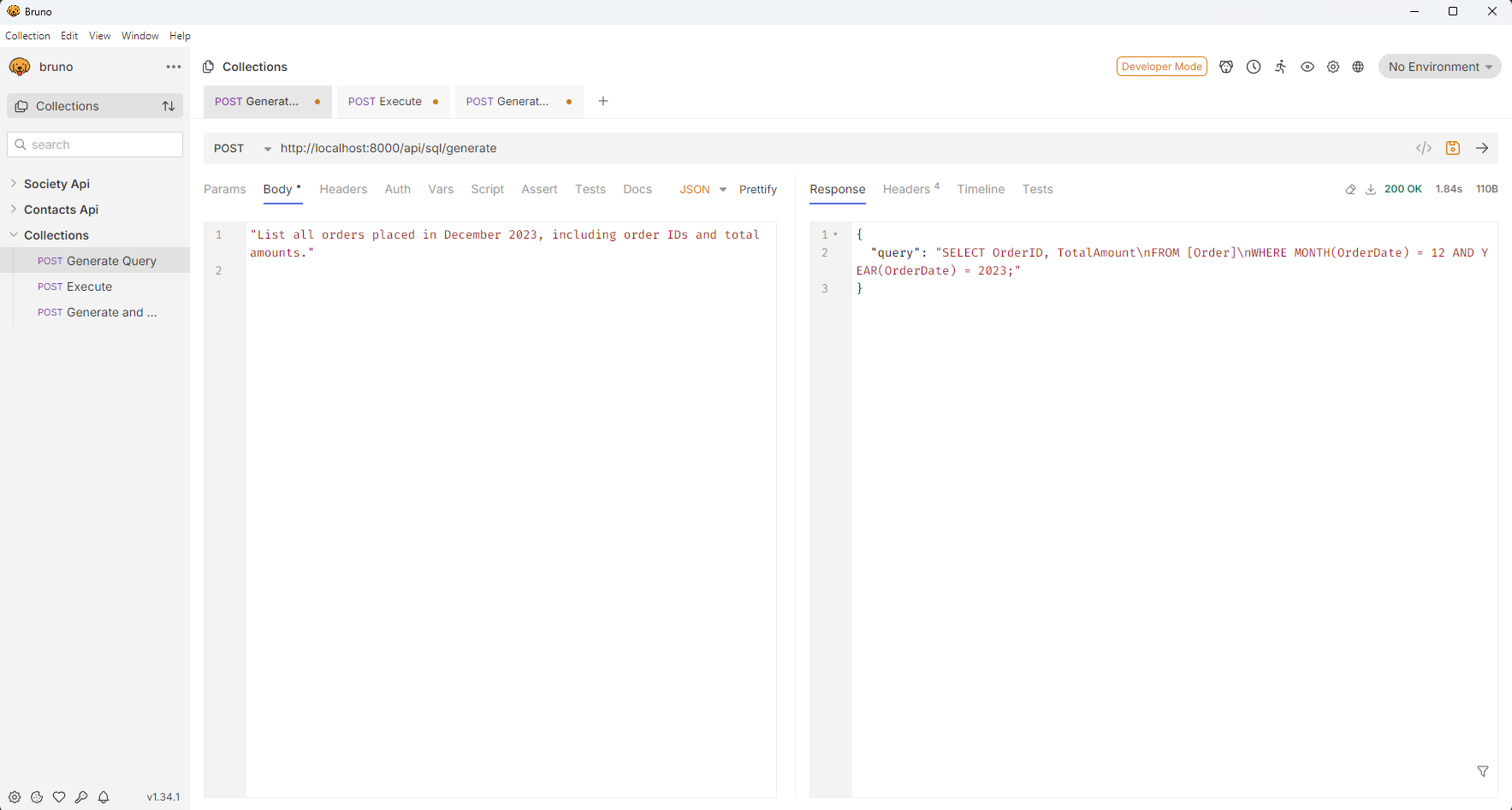 Figure 1: Natural language request translated to SQL query using the /api/sql/generate endpoint
Figure 1: Natural language request translated to SQL query using the /api/sql/generate endpoint
Generating and Executing SQL Query with Gemini
Request:
1
2
3
4
5
6
# Set environment variable first
export AI_PROVIDER_TYPE=Gemini
POST /api/sql/generate-and-execute
Content-Type: application/json
"List all products that were ordered more than 2 times"
Response:
1
2
3
4
5
6
7
8
9
{
"query": "SELECT od.ProductName, COUNT(od.OrderDetailID) as TimesOrdered FROM OrderDetails od GROUP BY od.ProductName HAVING COUNT(od.OrderDetailID) > 2;",
"results": [
{
"ProductName": "Widget A",
"TimesOrdered": 4
}
]
}
Example in Bruno REST Client:
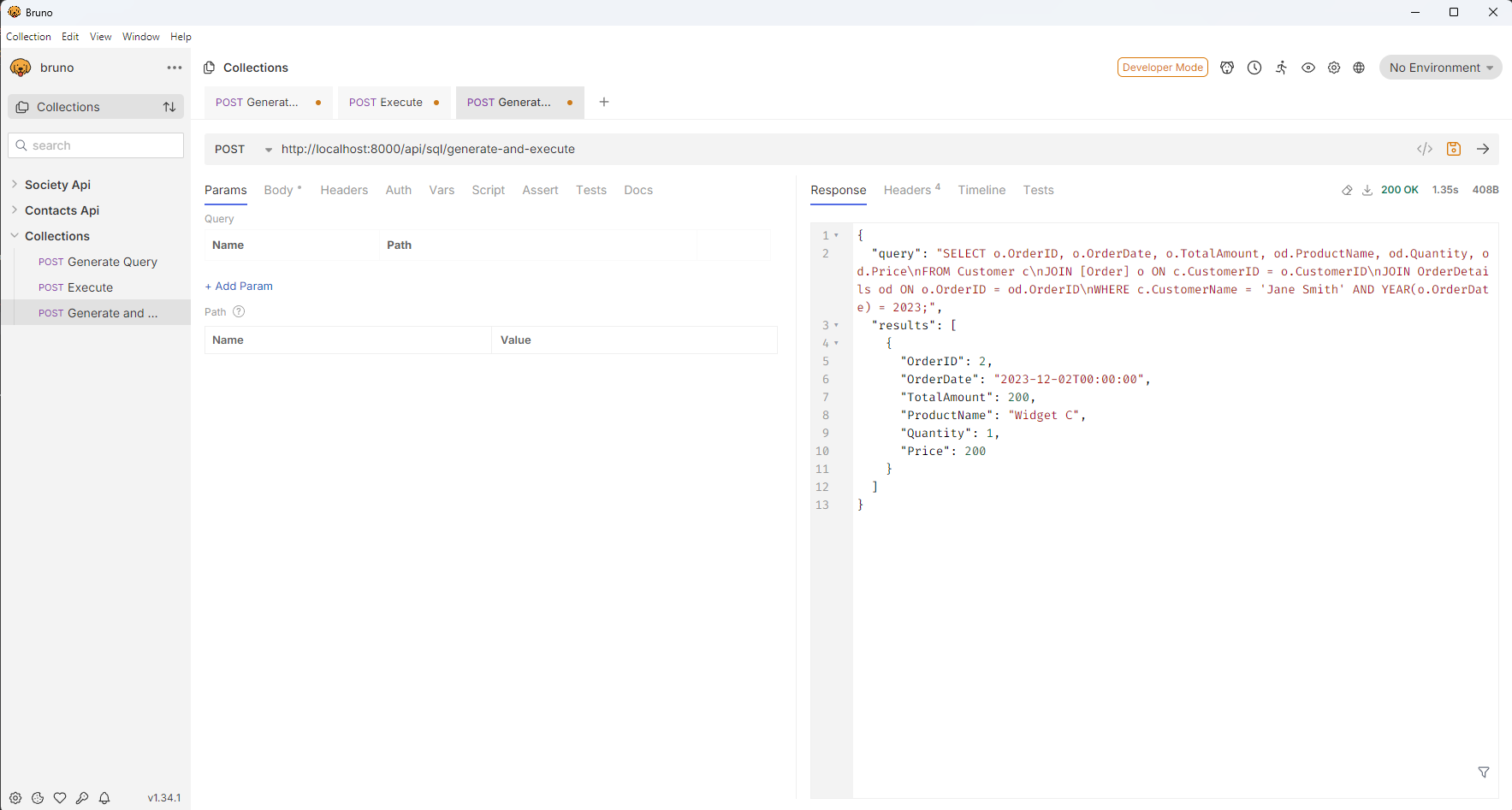 Figure 2: Natural language request translated to SQL query and executed with results using the /api/sql/generate-and-execute endpoint
Figure 2: Natural language request translated to SQL query and executed with results using the /api/sql/generate-and-execute endpoint
Future Enhancements
Generative UI
- Extend the API to return UI components like tables and forms.
- Enable seamless integration into front-end frameworks.
Enhanced Security
- Implement SQL injection prevention.
- Add user authentication and authorization.
AI Provider Optimizations
- Add automatic fallback between providers if one fails.
- Implement caching for similar queries.
- Add streaming responses for large result sets.
Performance Improvements
- Add result caching for frequently requested queries.
- Implement parallel database schema retrieval and AI query generation.
- Add metrics collection for performance analysis.
Conclusion
This REST API bridges the gap between non-technical users and databases by enabling natural language interactions with data. By implementing a flexible architecture that supports multiple AI providers (OpenAI, Azure OpenAI, Claude, and Gemini), the system offers greater flexibility, redundancy, and choice based on your specific needs and budget constraints.
The service factory pattern allows seamless switching between providers without changing the core application logic, making the system future-proof as AI technology rapidly evolves. Whether you need the advanced capabilities of GPT-4o, the enterprise security of Azure OpenAI, the reasoning capabilities of Claude, or Google’s Gemini model, this system can accommodate your preferences through simple configuration changes.
For a complete reference implementation, visit the GitHub Repository.
Get Involved!
Explore the Code: GitHub Repository provided in the GitHub repository and share your insights in the comments.
Follow Us: Stay updated on new developments by following the project on GitHub.
Join the Conversation: Have you encountered challenges with Generative AI APIs like OpenAI, Azure OpenAI, Claude, or Gemini? Share your experiences and solutions in the comments below!
