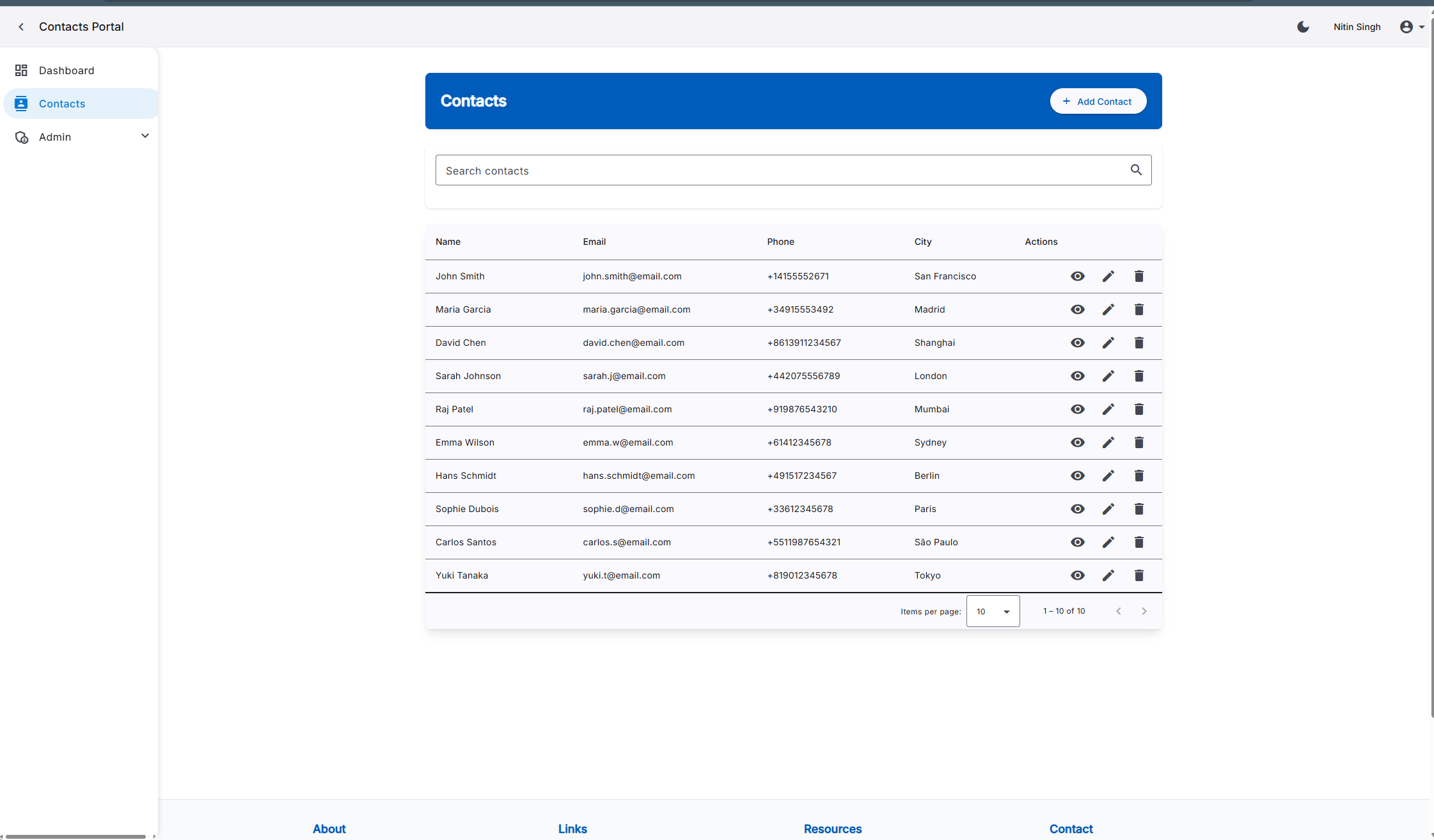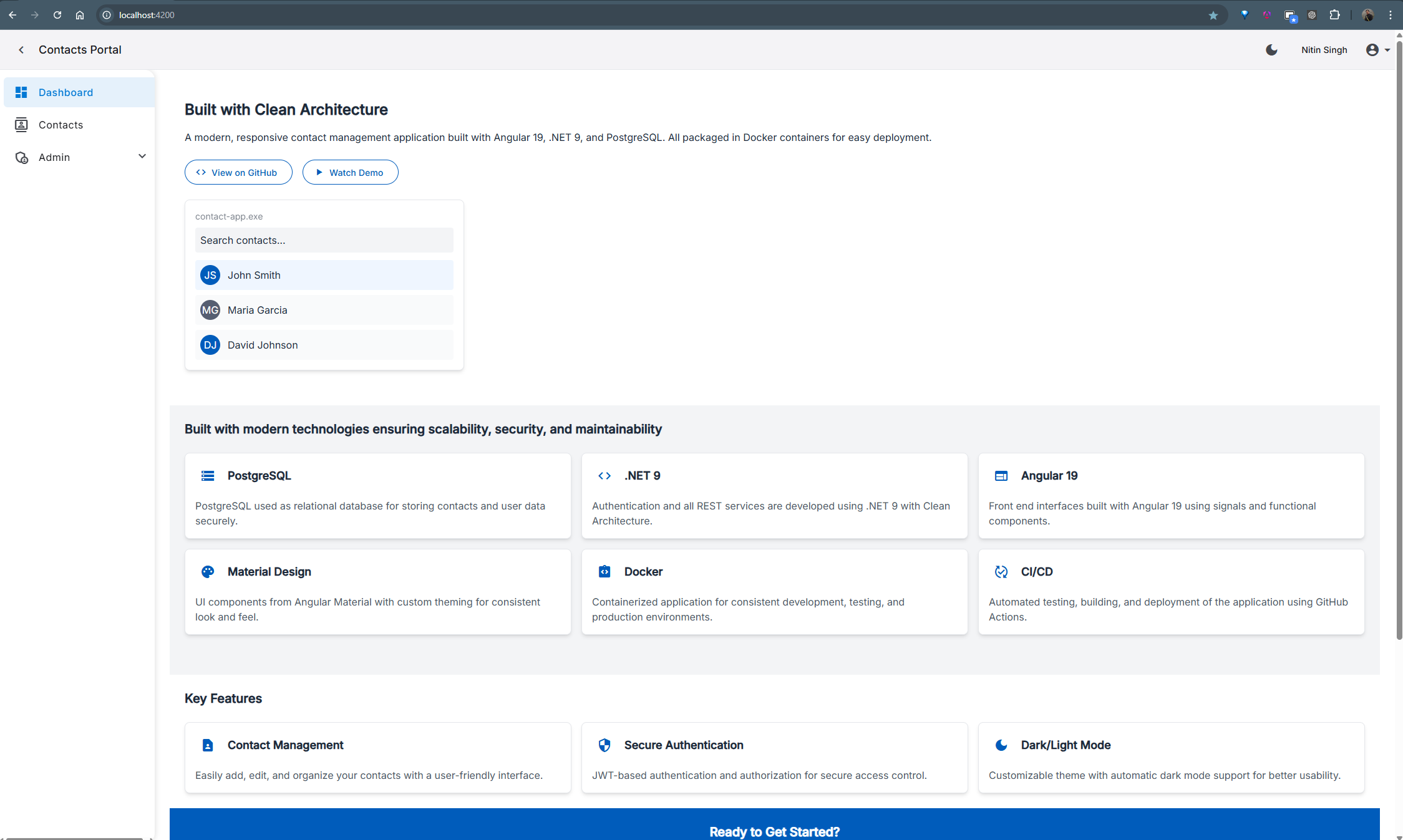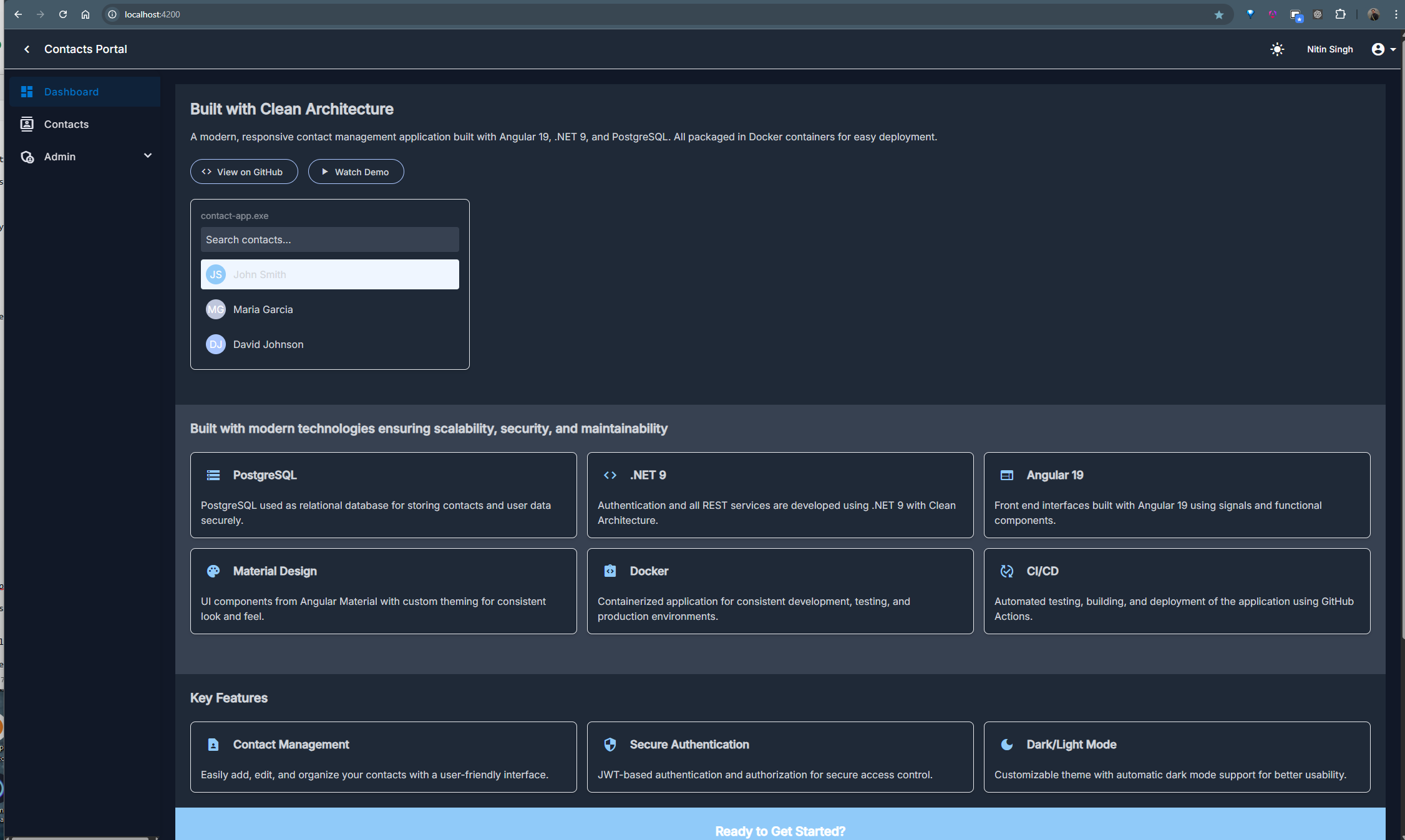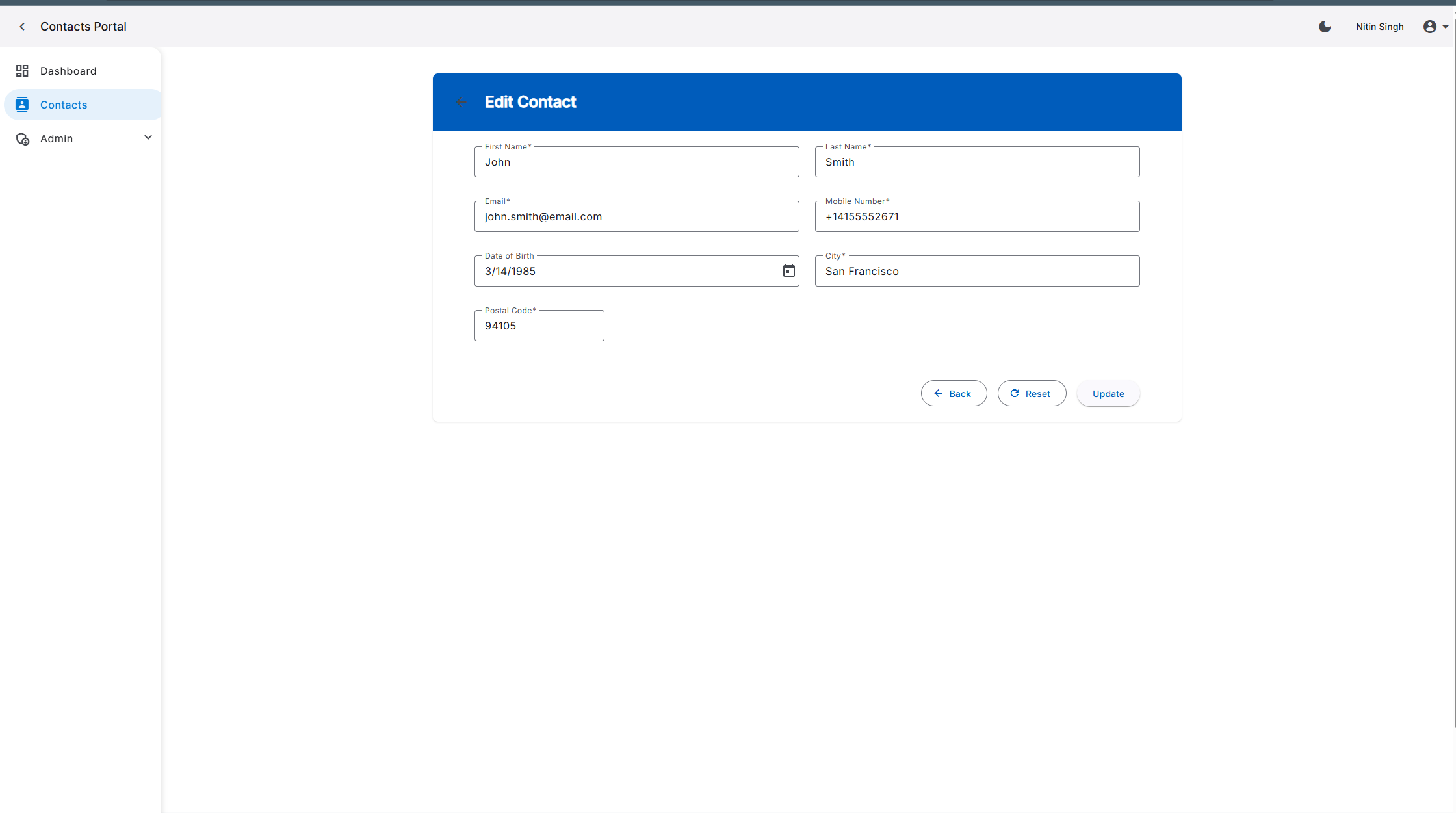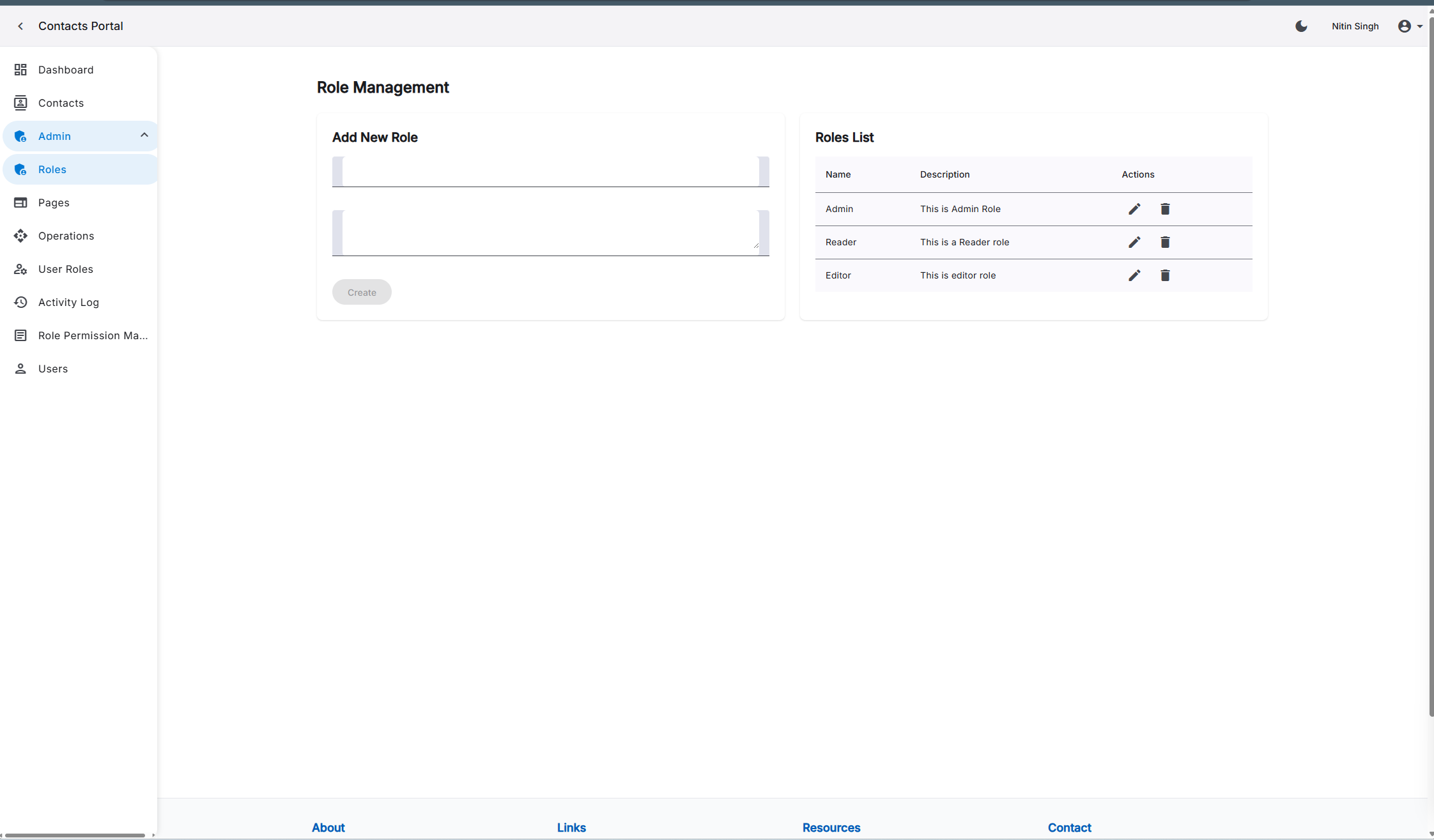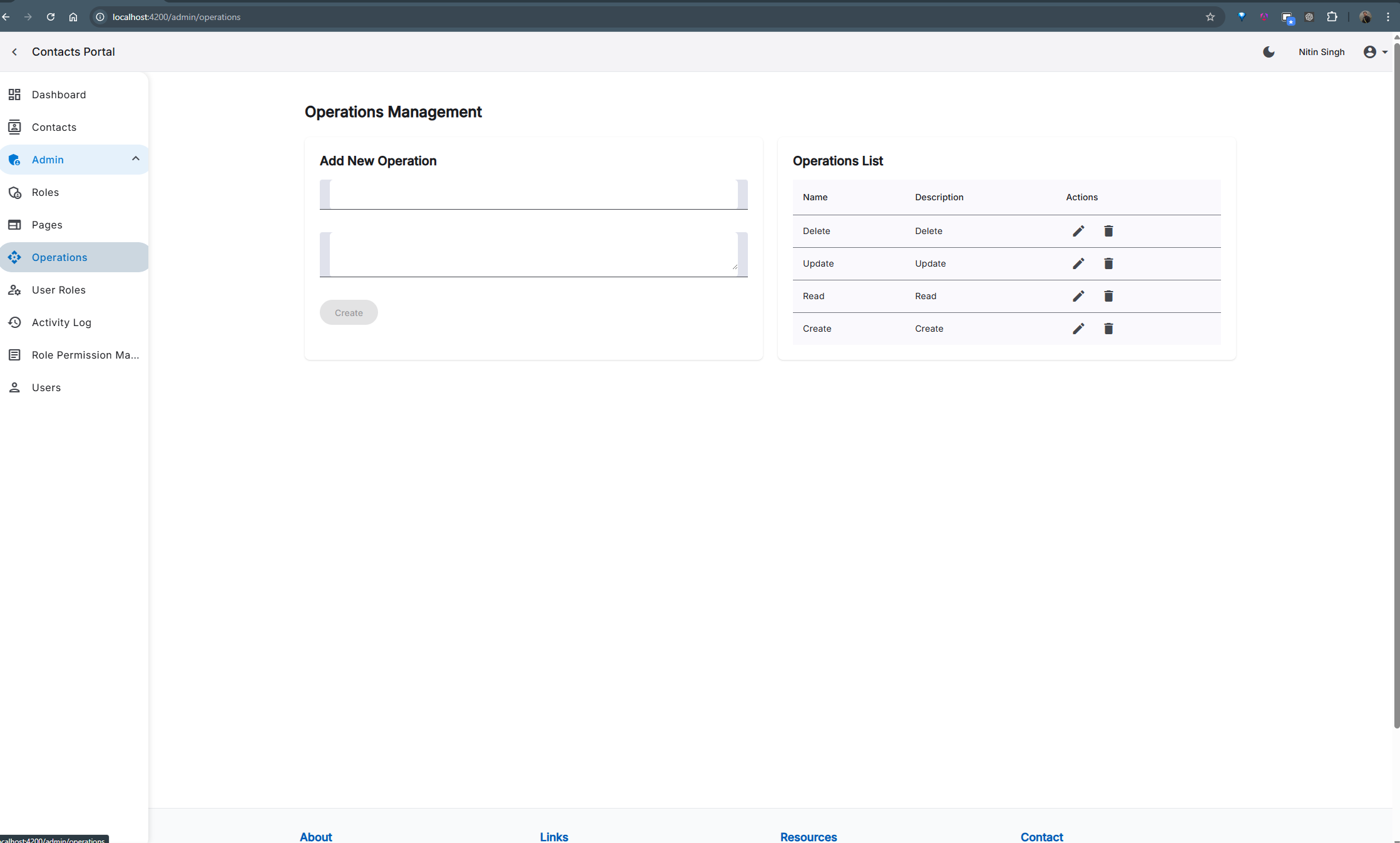Frontend Documentation
Overview
The frontend of this project is built with Angular 21, leveraging modern Angular features including standalone components, signals for state management, the inject() function for dependency injection, and a powerful combination of Angular Material 21 and TailwindCSS v4 with Fluent Design System tokens for styling.
Technology Stack
- Angular 21
- Standalone components architecture
- Modern dependency injection with
inject() - Signal-based state management
- Reactive programming with RxJS
- Lazy-loaded routes for optimized performance
- Angular Material 21
- Comprehensive UI component library
- Custom theme configuration
- Dark mode support
- Accessibility features
- TailwindCSS v4 with Fluent Design
- Utility-first CSS framework
- Fluent Design System 2 tokens
- Microsoft-style elevation shadows
- Comprehensive color system (neutral, brand, status)
- Motion and animation tokens
- Responsive design utilities
- Additional Libraries
- RxJS for reactive programming
- Angular JWT for token handling
Key Architectural Patterns
Standalone Components
The application uses the standalone component pattern for better modularity and tree-shaking:
import { Component } from '@angular/core';
import { CommonModule } from '@angular/common';
import { MatButtonModule } from '@angular/material/button';
import { RouterModule } from '@angular/router';
@Component({
selector: 'app-example',
standalone: true,
imports: [
CommonModule,
MatButtonModule,
RouterModule
],
template: `
<button mat-raised-button color="primary" routerLink="/dashboard">
Dashboard
</button>
`
})
export class ExampleComponent {}
Modern Dependency Injection
Instead of constructor-based dependency injection, this project uses the modern inject() function for cleaner code and better tree-shaking:
import { Component, inject, OnInit } from '@angular/core';
import { UserService } from '@core/services/user.service';
import { NotificationService } from '@core/services/notification.service';
import { CommonModule } from '@angular/common';
import { MatCardModule } from '@angular/material/card';
import { MatButtonModule } from '@angular/material/button';
@Component({
selector: 'app-user-profile',
standalone: true,
imports: [CommonModule, MatCardModule, MatButtonModule],
template: `
<mat-card class="p-4 max-w-md mx-auto">
<mat-card-header>
<mat-card-title></mat-card-title>
<mat-card-subtitle></mat-card-subtitle>
</mat-card-header>
<mat-card-content class="mt-4">
<p *ngIf="user()">Role: </p>
</mat-card-content>
<mat-card-actions>
<button mat-raised-button color="primary" (click)="updateProfile()">
Update Profile
</button>
</mat-card-actions>
</mat-card>
`
})
export class UserProfileComponent implements OnInit {
// Modern dependency injection
private userService = inject(UserService);
private notificationService = inject(NotificationService);
// Signal-based state
user = this.userService.currentUser;
ngOnInit() {
this.loadUserProfile();
}
loadUserProfile() {
this.userService.getUserProfile().subscribe({
next: () => {},
error: (error) => {
this.notificationService.showError('Failed to load user profile');
}
});
}
updateProfile() {
// Profile update logic
}
}
Signal-Based State Management
The project uses Angular’s signals for state management, providing a reactive and efficient way to handle UI state:
import { Component, signal, computed, effect } from '@angular/core';
import { CommonModule } from '@angular/common';
import { MatButtonModule } from '@angular/material/button';
import { MatCardModule } from '@angular/material/card';
interface Task {
id: number;
title: string;
completed: boolean;
}
@Component({
selector: 'app-task-manager',
standalone: true,
imports: [CommonModule, MatButtonModule, MatCardModule],
template: `
<mat-card class="p-4">
<h2 class="text-xl font-semibold">Task Manager</h2>
<div class="my-3">
<p>Total Tasks: </p>
<p>Completed: </p>
<p>Progress: %</p>
</div>
<div class="space-y-2">
<div *ngFor="let task of tasks()" class="flex items-center gap-2">
<input type="checkbox" [checked]="task.completed"
(change)="toggleTask(task.id)">
<span [class.line-through]="task.completed"></span>
</div>
</div>
<button mat-raised-button color="primary" class="mt-4" (click)="addTask()">
Add Task
</button>
</mat-card>
`
})
export class TaskManagerComponent {
// Primary signal for state
tasks = signal<Task[]>([
{ id: 1, title: 'Learn Angular Signals', completed: true },
{ id: 2, title: 'Create a task manager', completed: false },
{ id: 3, title: 'Share with the world', completed: false }
]);
// Computed signals for derived state
totalTasks = computed(() => this.tasks().length);
completedCount = computed(() =>
this.tasks().filter(task => task.completed).length
);
progressPercentage = computed(() => {
if (this.totalTasks() === 0) return 0;
return Math.round((this.completedCount() / this.totalTasks()) * 100);
});
// Effect for logging (side effects)
taskChangeLogger = effect(() => {
console.log(`Tasks updated. Completed: ${this.completedCount()} of ${this.totalTasks()}`);
});
toggleTask(id: number) {
this.tasks.update(tasks =>
tasks.map(task =>
task.id === id ? {...task, completed: !task.completed} : task
)
);
}
addTask() {
const newId = this.tasks().length > 0
? Math.max(...this.tasks().map(t => t.id)) + 1
: 1;
this.tasks.update(tasks => [
...tasks,
{ id: newId, title: `New Task ${newId}`, completed: false }
]);
}
}
Theming with Angular Material and TailwindCSS
The application integrates Angular Material’s theming system with TailwindCSS for a cohesive design experience that supports both light and dark modes:
/* styles.scss */
@use "@angular/material" as mat;
// Custom theme configuration
$primary-palette: mat.define-palette(mat.$indigo-palette, 500);
$accent-palette: mat.define-palette(mat.$pink-palette, A200, A100, A400);
$warn-palette: mat.define-palette(mat.$red-palette);
// Light theme
$light-theme: mat.define-light-theme((
color: (
primary: $primary-palette,
accent: $accent-palette,
warn: $warn-palette,
),
typography: mat.define-typography-config(),
density: 0,
));
// Dark theme
$dark-theme: mat.define-dark-theme((
color: (
primary: $primary-palette,
accent: $accent-palette,
warn: $warn-palette,
),
typography: mat.define-typography-config(),
density: 0,
));
// Apply the light theme by default
@include mat.all-component-themes($light-theme);
// Apply the dark theme when .dark class is present
.dark {
@include mat.all-component-colors($dark-theme);
}
// TailwindCSS variables that integrate with Material
:root {
--primary: #{mat.get-color-from-palette($primary-palette, 500)};
--accent: #{mat.get-color-from-palette($accent-palette, A200)};
--warn: #{mat.get-color-from-palette($warn-palette, 500)};
}
.dark {
--primary: #{mat.get-color-from-palette($primary-palette, 300)};
--accent: #{mat.get-color-from-palette($accent-palette, A100)};
--warn: #{mat.get-color-from-palette($warn-palette, 300)};
}
// theme.service.ts
import { Injectable, signal, effect } from '@angular/core';
export type ThemeName = 'light' | 'dark';
@Injectable({
providedIn: 'root'
})
export class ThemeService {
// Theme state as a signal
theme = signal<ThemeName>('light');
constructor() {
this.initTheme();
// Apply theme changes automatically with an effect
effect(() => {
const currentTheme = this.theme();
if (typeof document !== 'undefined') {
document.documentElement.classList.toggle('dark', currentTheme === 'dark');
document.documentElement.style.colorScheme = currentTheme;
}
});
}
private initTheme() {
// Check user preference from localStorage
const savedTheme = localStorage.getItem('theme') as ThemeName;
if (savedTheme) {
this.theme.set(savedTheme);
return;
}
// Check system preference
if (typeof window !== 'undefined' && window.matchMedia('(prefers-color-scheme: dark)').matches) {
this.theme.set('dark');
}
}
toggleTheme() {
const newTheme = this.theme() === 'dark' ? 'light' : 'dark';
this.theme.set(newTheme);
localStorage.setItem('theme', newTheme);
return newTheme;
}
}
Authentication Flow
Authentication is implemented using JWT tokens with automatic refresh capability:
// auth.service.ts
import { Injectable, inject, signal } from '@angular/core';
import { HttpClient } from '@angular/common/http';
import { Router } from '@angular/router';
import { BehaviorSubject, Observable, of, throwError } from 'rxjs';
import { catchError, map, tap } from 'rxjs/operators';
import { JwtHelperService } from '@auth0/angular-jwt';
@Injectable({
providedIn: 'root'
})
export class AuthService {
private http = inject(HttpClient);
private router = inject(Router);
private jwtHelper = inject(JwtHelperService);
private apiUrl = '/api/auth';
// Signal for authentication state
isAuthenticated = signal<boolean>(false);
// Signal for current user's role
userRole = signal<string | null>(null);
login(credentials: { email: string; password: string }): Observable<any> {
return this.http.post<any>(`${this.apiUrl}/login`, credentials).pipe(
tap(response => {
if (response.token) {
// Store token
localStorage.setItem('token', response.token);
// Update authentication state using signals
this.isAuthenticated.set(true);
// Extract and set user role
const decodedToken = this.jwtHelper.decodeToken(response.token);
this.userRole.set(decodedToken.role);
}
}),
catchError(err => {
return throwError(() => new Error('Login failed'));
})
);
}
logout(): void {
// Clear storage
localStorage.removeItem('token');
// Update signals
this.isAuthenticated.set(false);
this.userRole.set(null);
// Navigate to login
this.router.navigate(['/login']);
}
checkAuthStatus(): Observable<boolean> {
const token = localStorage.getItem('token');
if (!token) {
this.isAuthenticated.set(false);
return of(false);
}
const isTokenExpired = this.jwtHelper.isTokenExpired(token);
if (isTokenExpired) {
this.logout();
return of(false);
}
// Token is valid
const decodedToken = this.jwtHelper.decodeToken(token);
this.userRole.set(decodedToken.role);
this.isAuthenticated.set(true);
return of(true);
}
}
Project Structure
/frontend
├── src/
│ ├── app/
│ │ ├── @core/ # Core functionality
│ │ │ ├── components/ # Shared components
│ │ │ ├── directives/ # Custom directives
│ │ │ ├── guards/ # Route guards
│ │ │ ├── interceptors/# HTTP interceptors
│ │ │ ├── layout/ # Layout components
│ │ │ ├── models/ # Interfaces and types
│ │ │ ├── pipes/ # Custom pipes
│ │ │ └── services/ # Global services
│ │ ├── feature/ # Feature modules
│ │ │ ├── contact/ # Contact management
│ │ │ ├── user/ # User management
│ │ │ ├── role/ # Role management
│ │ │ ├── permission/ # Permission management
│ │ │ └── settings/ # Application settings
│ │ ├── environments/ # Environment config
│ │ └── styles/ # Global styles
│ ├── assets/ # Static assets
│ └── index.html # Main HTML entry
├── Dockerfile # Production container
├── debug.dockerfile # Development container
└── package.json # Dependencies
Key Features
User Authentication
The application includes a complete authentication system with:
- Login with JWT token
- Registration with validation
- Role-based permissions
- Profile management
Role-Based Access Control
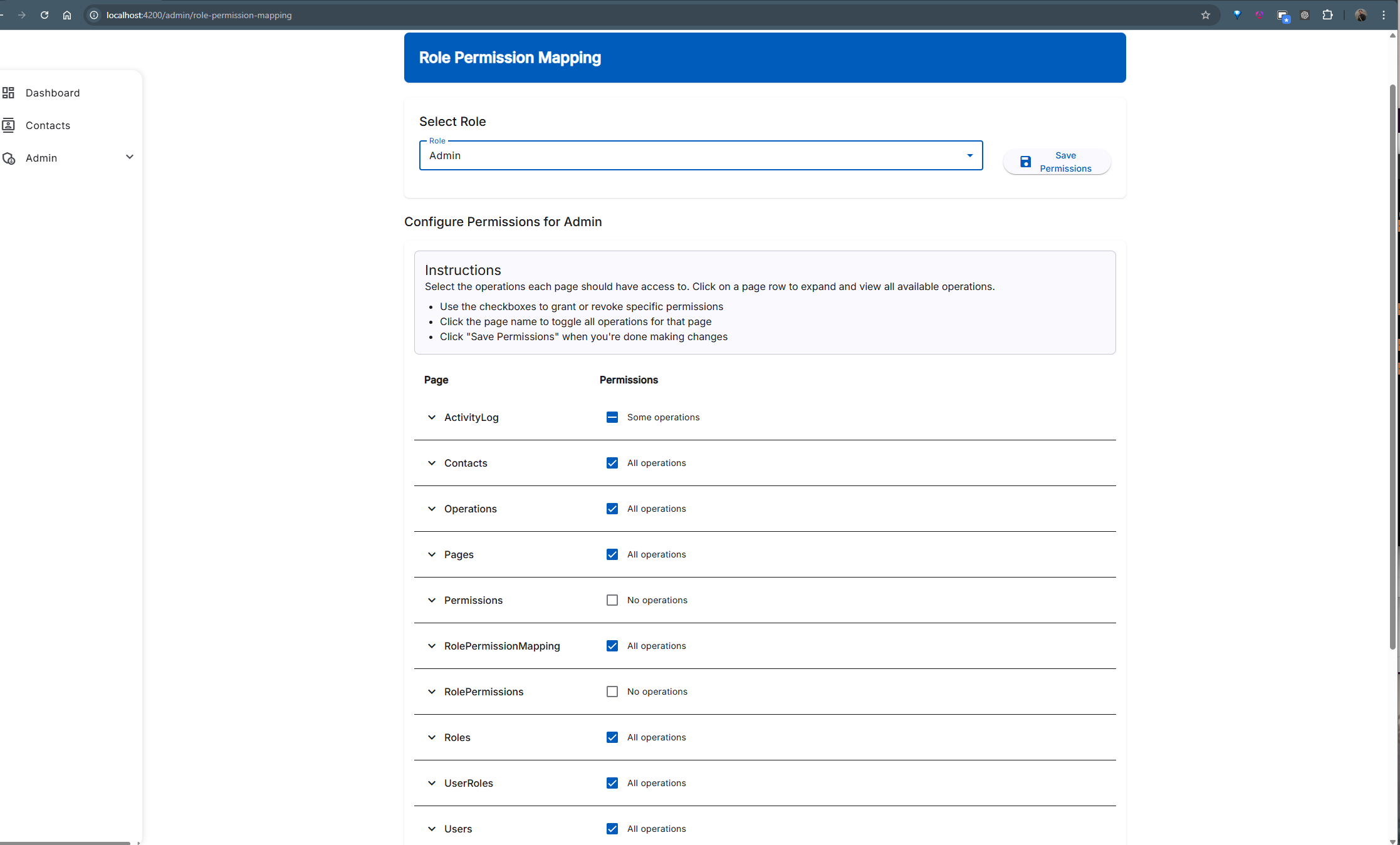
Role Permission Mapping interface for administrators
Security is implemented using a comprehensive permission system:
// Permission guard
import { inject } from '@angular/core';
import { CanActivateFn, Router } from '@angular/router';
import { PermissionService } from '@core/services/permission.service';
import { NotificationService } from '@core/services/notification.service';
export const PermissionGuard = (pageName: string, operation: string = 'Read'): CanActivateFn => {
return () => {
const permissionService = inject(PermissionService);
const router = inject(Router);
const notificationService = inject(NotificationService);
// Check if user has required permission
if (permissionService.hasPermission(pageName, operation)) {
return true;
}
// Display notification and redirect to home
notificationService.showError('You do not have permission to access this page');
router.navigate(['/home']);
return false;
};
};
// Permission directive for UI elements
import { Directive, Input, TemplateRef, ViewContainerRef, inject } from '@angular/core';
import { PermissionService } from '@core/services/permission.service';
@Directive({
selector: '[hasPermission]',
standalone: true
})
export class HasPermissionDirective {
private permissionService = inject(PermissionService);
private viewContainer = inject(ViewContainerRef);
private templateRef = inject(TemplateRef<any>);
@Input() set hasPermission(permission: { page: string; operation: string }) {
if (this.permissionService.hasPermission(permission.page, permission.operation)) {
this.viewContainer.createEmbeddedView(this.templateRef);
} else {
this.viewContainer.clear();
}
}
}
Contact Management (CRUD Example)
System Administration
Best Practices
When working with the frontend codebase, follow these guidelines:
- Create standalone components for better modularity
- Use signals for component state management
- Use computed signals for derived state
- Use the inject() function for dependency injection
- Leverage TailwindCSS utilities instead of custom CSS where possible
- Implement proper error handling for API calls
- Follow the permission model for security
- Keep components small and focused
- Use lazy loading for feature modules
- Maintain accessibility standards
Development Workflow
Starting the Frontend
Using Docker (recommended):
docker-compose up frontend
Locally:
cd frontend
npm install
npm start
Building for Production
npm run build
Or using Docker:
docker build -f Dockerfile -t contact-frontend .
Testing
npm test